
1. Choose an export profile
Pick a platform template or create your own.
Are you an agency? Scale your team's work and impact with The Agency Package.
Export Workflows
Publish without extra steps
From Meta to Microsoft, our export workflows help you prep, package and deliver creatives faster. Set your specs once, and launch with total confidence, not crossed fingers.
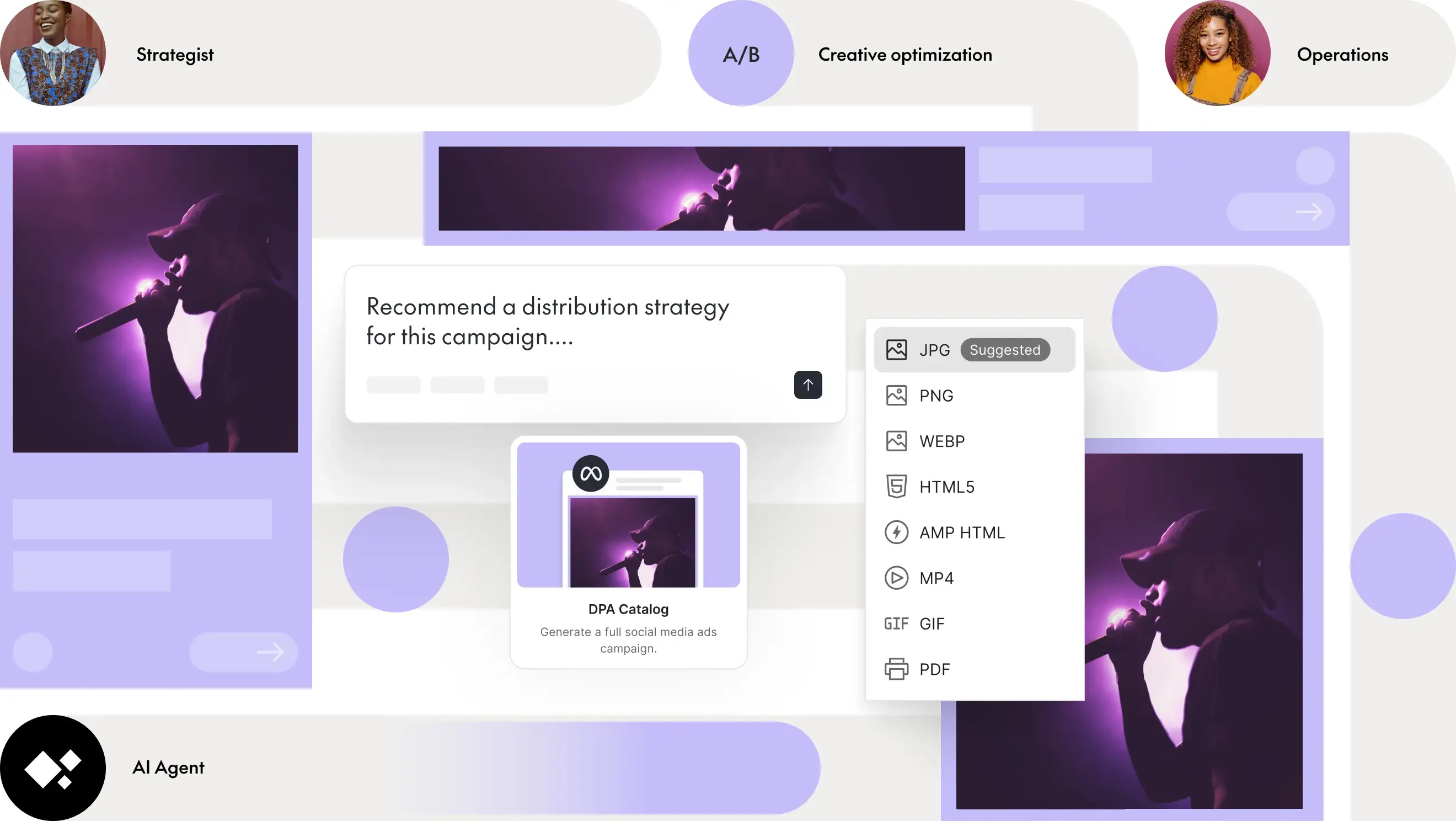
Trusted by leading marketers


3 simple steps
3 steps to faster creatives

1. Choose an export profile
Pick a platform template or create your own.

2. Configure your settings
Control file type, naming, format and compression.

3. Export in bulk
Download campaign-ready assets, organized and ready to deliver.
A smoother path to launch
Export workflows let you customize, organize, and QA campaign files in just a few clicks.
Save time with reusable export presets
Set specs once and standardize naming conventions
Export to every format you need, from social to print
Build trust with error-free delivery
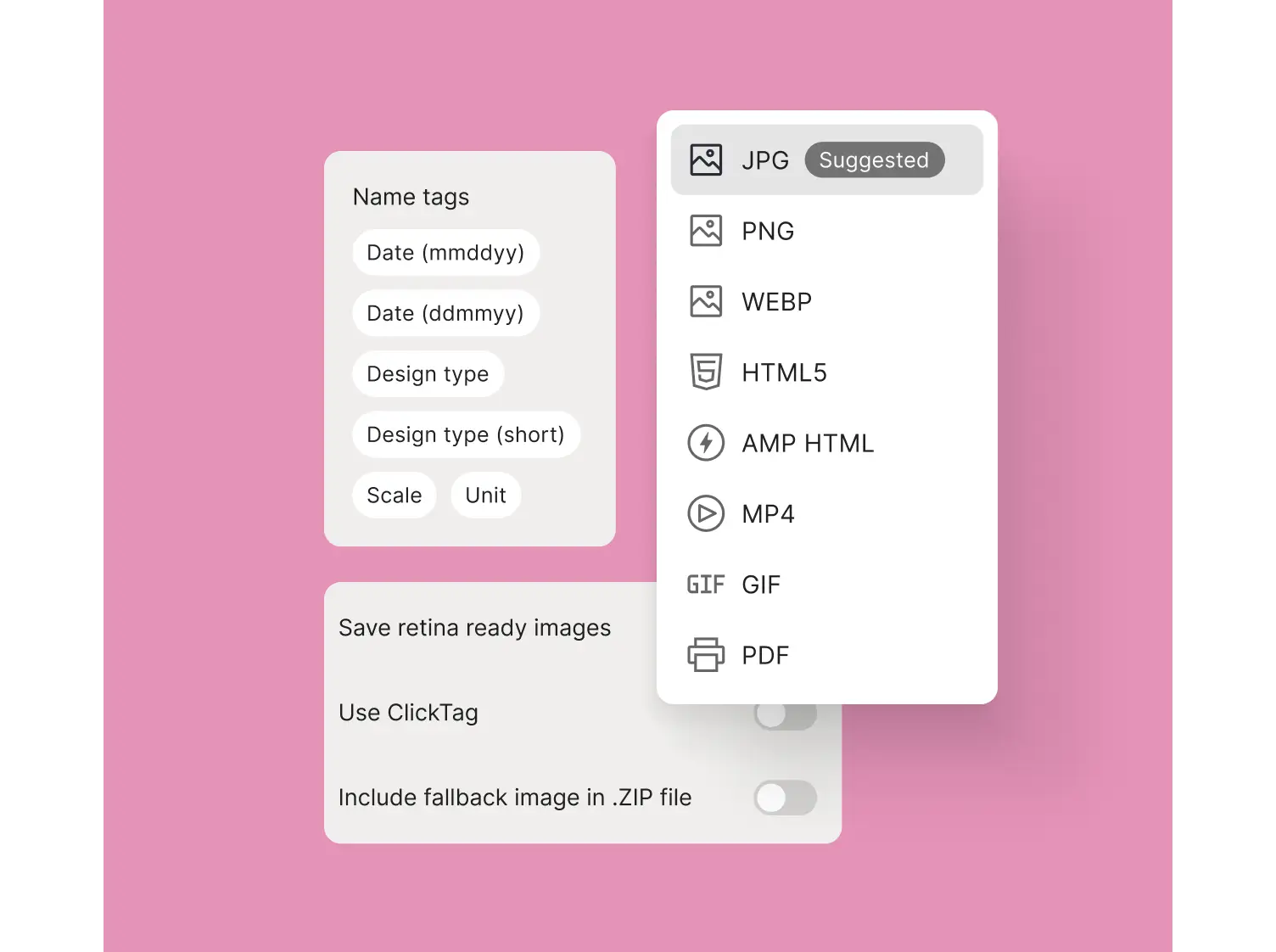
Your export system, finally systemized
Finally, you can automate the painful parts. Now your team can stop renaming files and start shipping work.
Set platform-specific specs for Meta, Google, CM360, and more
Customize file types, compression, and naming
Export manually or hand off to media teams
Use batch export to package dozens of assets at once
QA everything before it goes out the door

Built for real-world campaign ops
Manual or integrated
Export files directly, or package them for external delivery.
Total export control
Customize naming, compression, and specs for every channel.
Every format, every time
JPEG, PNG, MP4, WebP, GIF, PDF, HTML5, even CMYK.
Presets that do the work
Save time with ready-to-use templates for Meta, Google, Microsoft, and more.
Export with confidence
Create once. Export everywhere. Save hours of launch prep.
Frequently asked questions
What are export workflows in The Brief?
Can I export in print-ready formats?
What’s the difference between export workflows and publishing integrations?
What platforms are supported?
How does export workflow reduce errors?
What are export workflows in The Brief?
What platforms are supported?
Can I export in print-ready formats?
How does export workflow reduce errors?
What’s the difference between export workflows and publishing integrations?