Get 40% off annual Pro & Team. Available through Dec 31.
40% off!
Get 40% off annual Pro & Team. Available through Dec 31.
40% off!
You probably noticed some changes on our platform, and we're here to tell you all about them. We promise they're all oh, so good.
These were highly requested features from our users, so we're certain you'll be over the moon that they're finally live and ready to use.
So imagine this:
You're in the middle of creating a banner and feeling extremely creative. Everything comes to you so naturally—you are on a roll.
But then the internet stops working, the power shuts off, and your laptop doesn't have enough battery power, or you simply press the wrong key, and you accidentally exit your browser.
And just like that, all of your work is gone. Hours of work are lost, feelings of anger and frustration are taking over, and you're back to square one.
Do you like that mental image? Neither do we.
Don't worry because this scenario is a thing of the past because The Brief now has the autosave feature to ensure your work is safe and sound, regardless of what life throws at you.
But there's more.
We know that intuitive design is empathy at its best. That's why we redesigned the way you download your designs, so now you have multiple options, such as bulk download for design sets, including MP4 and animated GIFs.
Here's a sneak peek:
These features have the purpose of simplifying the creative process, and act as a non-disruptor in your entire workflow, from ideation to download.
Let's go through these two major updates and see what changes they bring to our platform.
Thanks to the autosave feature, you won't have to worry anymore about losing your work or the progress you made due to situations that you may or may not control.
What's more, is that you won't have to click the Save button every time you make a change in your design because our platform will save your work for you.
The autosave action is triggered within a second after each interaction, so even the tiniest edits will be saved automatically. In the interface, the Save button has been replaced by the Download button.
You can see in the screenshots below the before and after:
#gallery-1 { margin: auto; } #gallery-1 .gallery-item { float: left; margin-top: 10px; text-align: center; width: 50%; } #gallery-1 img { border: 2px solid #cfcfcf; } #gallery-1 .gallery-caption { margin-left: 0; } /* see gallery_shortcode() in wp-includes/media.php */
BEFORE AFTER
The download process is more intuitive with a universal download dialog box across the platform. This means you can download or embed designs straight from the Editor or Generator interface—no need to exit to download your files.
Since the save button is no longer needed in your workflow, we redesigned it and replaced it with a new download dropdown.
With this new download interface, you can export your designs in static, animated, or video formats, enable embedding, and even add your own custom AdTag—all in a single interface.
The download option can be used from the Editor, Generator, or your workspace. This implementation makes your design process much more efficient and intuitive.
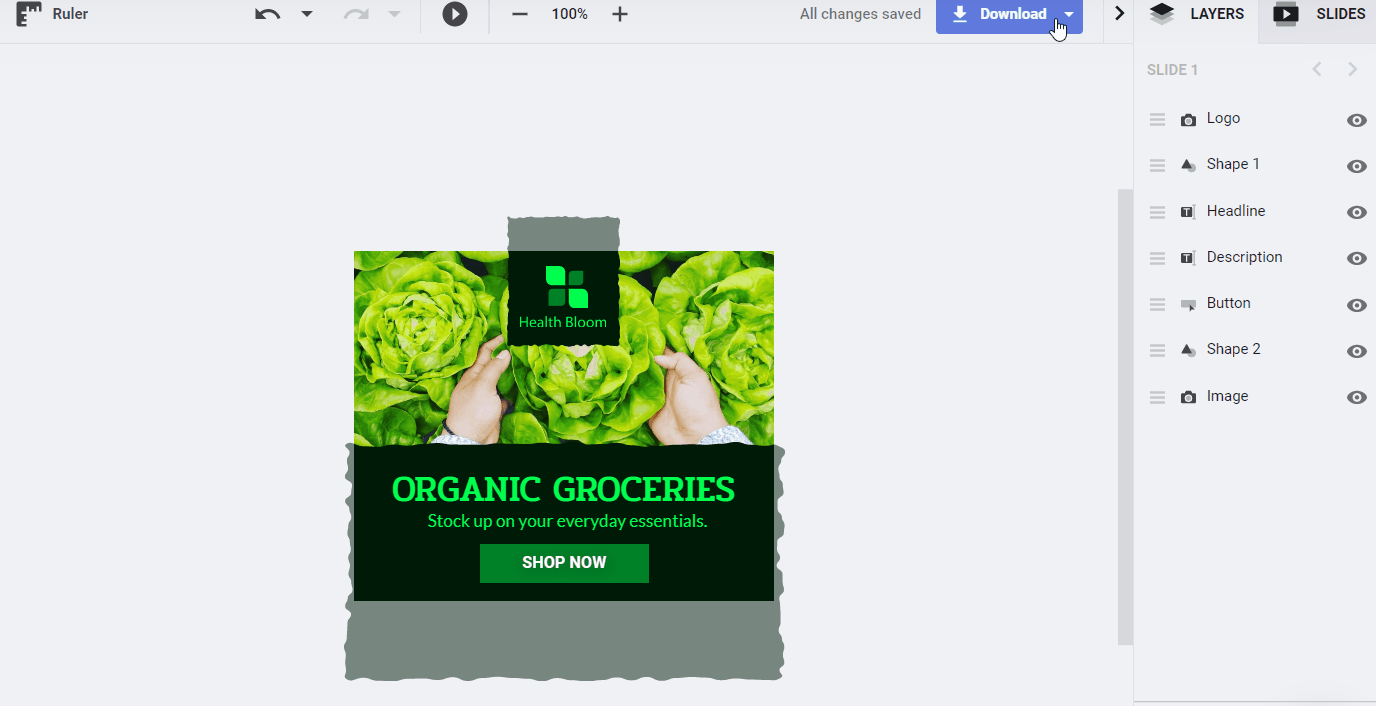
When you create a design set in the Generator, and you want to download it after you're done, you now have the option to do it from the interface, just like I showed you in the Editor.
So choose the desired format (including MP4 and animated GIF), and your work will be exported in a zip file with all the designs created in the Generator.
The same rule applies to downloads performed from the workspace through the download icon found on the banner thumbnail.
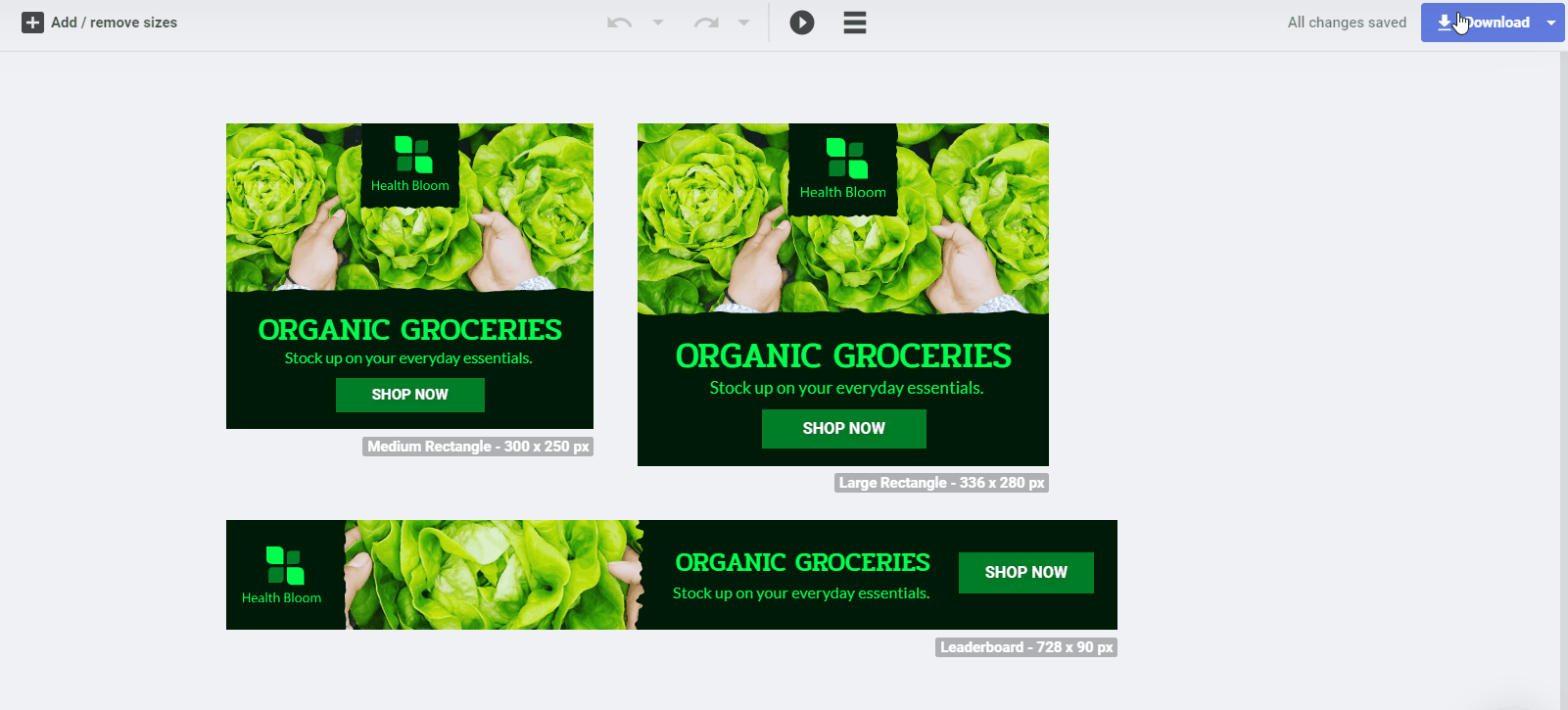
If you're in a rush and you don't want to wait for your download to be ready, especially when there are a lot of files, you can now opt to receive the zip file on email when the download is complete.
You can select this option when you download the design set from the Generator, or we'll automatically email you the link if you download the set from your workspace.
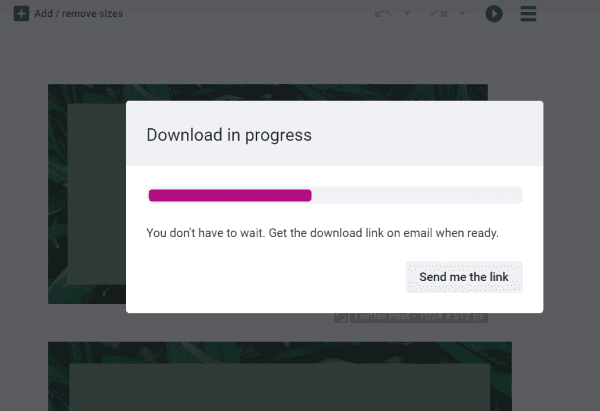
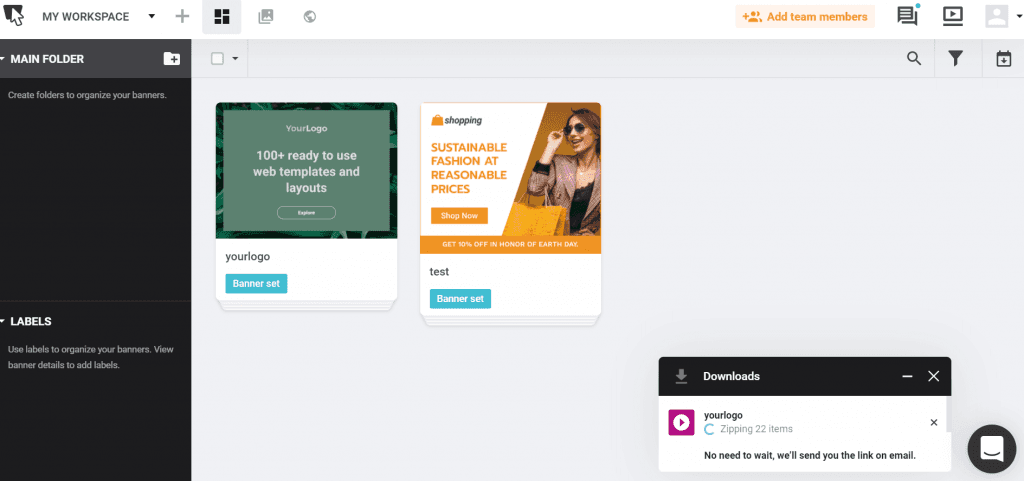
Depending on the platform you want to use your designs, you can now choose the compression when downloading JPG files. This will save you some extra time because you won't need to go to another site to change its quality.
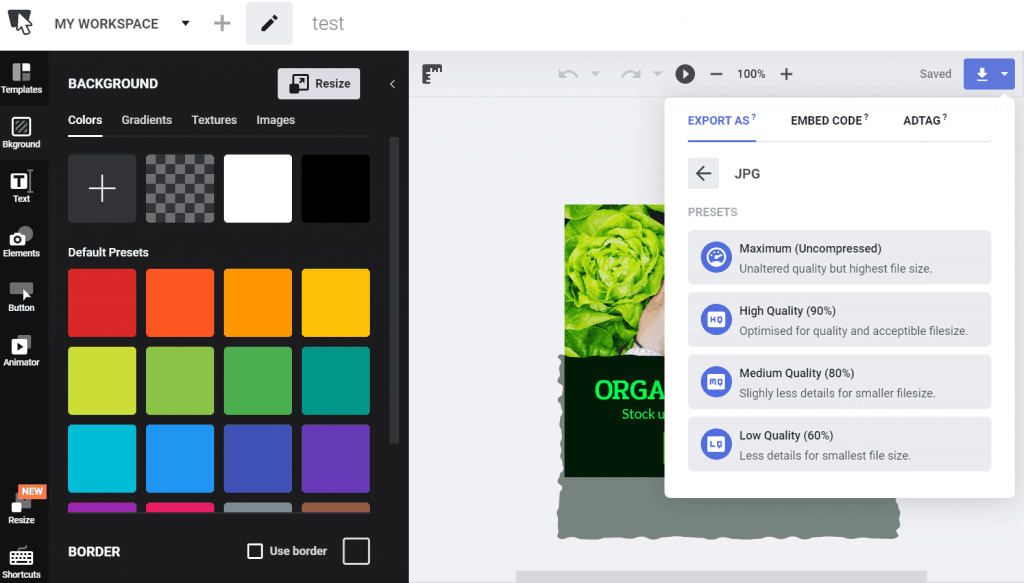
When designing display ads, before the autosave, you had the option to insert the URL, select the ClickTag option, and then save it, like this:
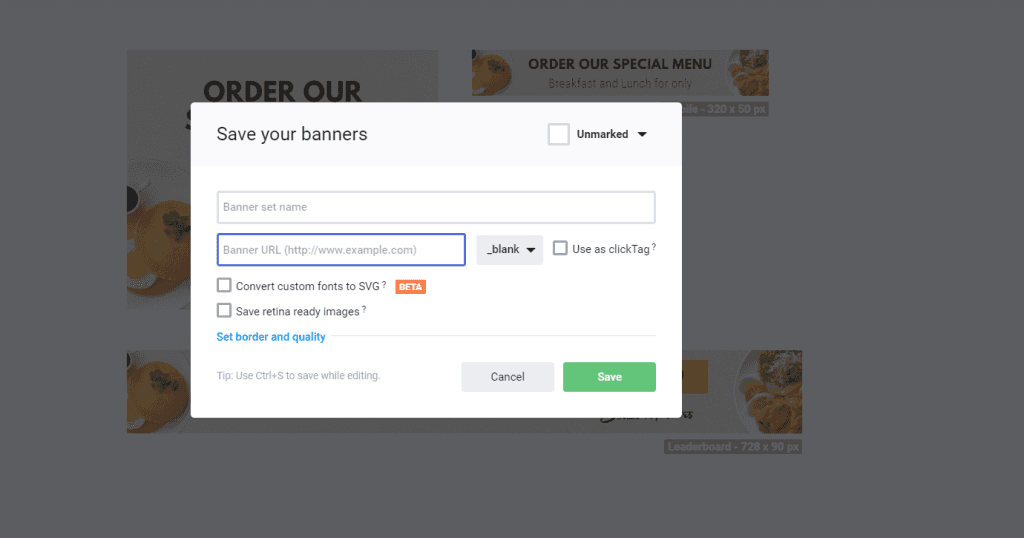
Now, because your design is automatically saved, you'll have to add the URL and select the ClickTag option at the download section of your banner, like this:
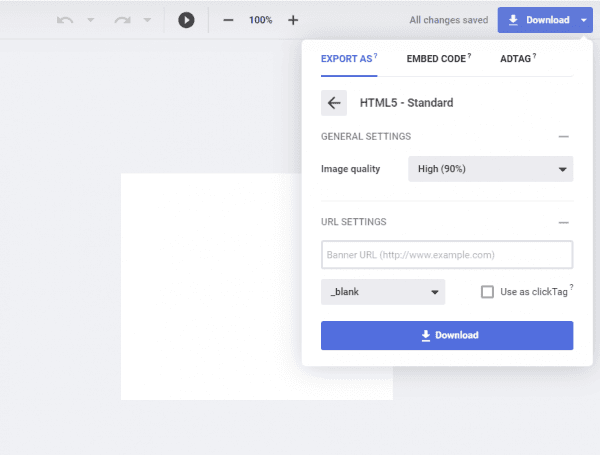
Basically, for those of you who download HTML5 and AMP zip packages, it's a significant change in workflow, since the ClickTag or URL field can now be filled only when you download the files.
With the new autosave feature, you'll have to enable the option of getting the embed code, to avoid publishing/updating your embed code before finishing your work.
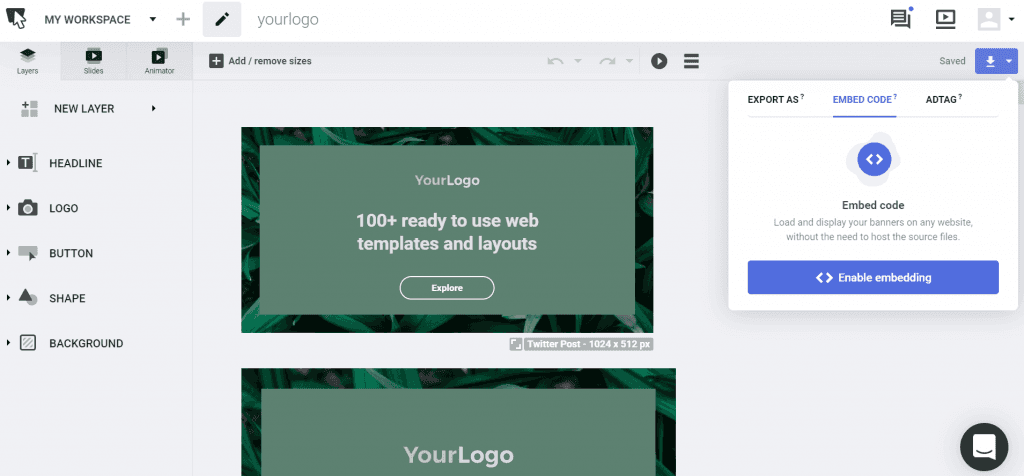
Therefore, the already embedded designs will have a new draft version after editing and needs to be published again to refresh old content.
Embed links now can also be disabled on-demand, by simply accessing the link in the dialog box, under the copy embed code button.
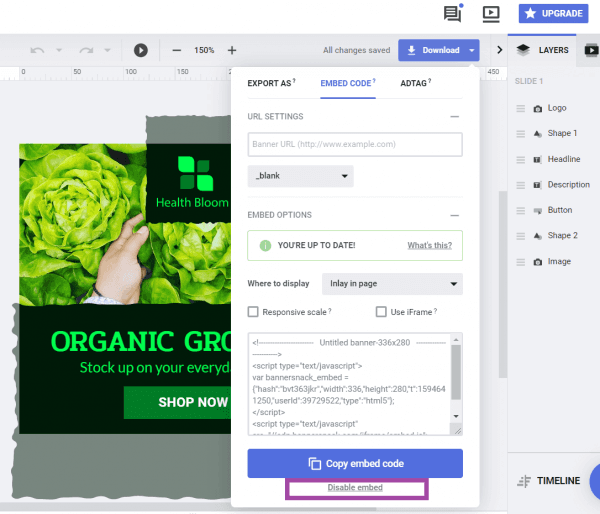
We've also made some important adjustments to the platform. These are the features that tend to go unnoticed at first but make a big difference in your workflow. Let's go through them.
To help you focus on being productive, we moved the border settings from the save dialog to the background settings to be more visible and accessible.
#gallery-2 { margin: auto; } #gallery-2 .gallery-item { float: left; margin-top: 10px; text-align: center; width: 50%; } #gallery-2 img { border: 2px solid #cfcfcf; } #gallery-2 .gallery-caption { margin-left: 0; } /* see gallery_shortcode() in wp-includes/media.php */
With no Save button, you won't be automatically redirected to the dashboard after your design is done. That is why, when you hover over My Workspace from the upper left corner, you'll notice the Back icon.
So to exit the Editor or Generator, click on this icon to return to your workspace.
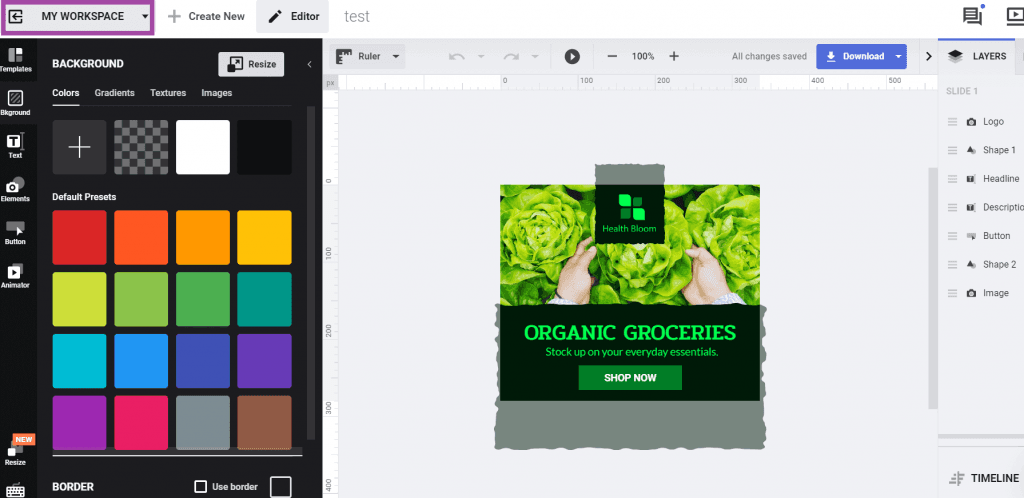
Since the autosave is triggered whenever you make an edit, our platform may end up saving something you did not want. After all, mistakes are unavoidable, but this is the least of our worldly problems.
The good news is that you can undo everything that was autosaved, and redo anything you deleted but didn't want to.
#gallery-3 { margin: auto; } #gallery-3 .gallery-item { float: left; margin-top: 10px; text-align: center; width: 50%; } #gallery-3 img { border: 2px solid #cfcfcf; } #gallery-3 .gallery-caption { margin-left: 0; } /* see gallery_shortcode() in wp-includes/media.php */
In case you love an old template, and you want to use its style for a new project without actually losing it, add it to Templates.
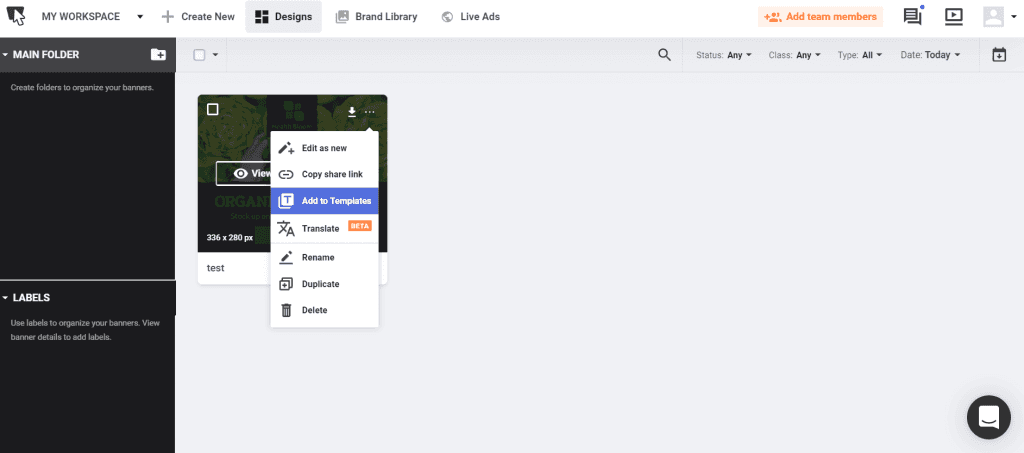
Next time you want to work on the templates that you saved, go to Brand Library > Templates, and start editing it without worrying about losing any previous work.
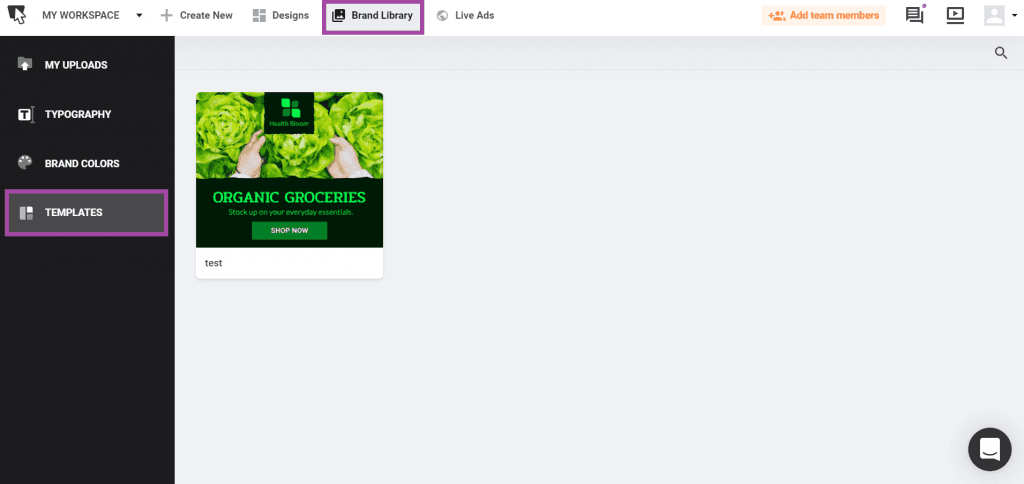
On a more technical note, our servers are now optimized for higher demand, resulting in less waiting time for downloading. This avoids the risk of the servers being overloaded, so you'll always get your designs in the shortest amount of time.
One of the most satisfying feelings is to have all the necessary resources to be productive, so you won't have to think too much about that and just focus on your ideas.
We've got you covered in that area with autosave and the new intuitive download options.
All you have to do is to explore these new features with full confidence, and you'll see how we help you relax so you can just create.
Let's put these insights into action. Build, scale, and automate campaigns with AI-powered workflows.