The Ultimate Guide to Facebook Event Photo Sizes (2025 Update)
Diana Teslaru
Apr 15, 2025 - 9 min read
Creatopy is now The Brief. Read the full note from our CEO, Tammy Nam.
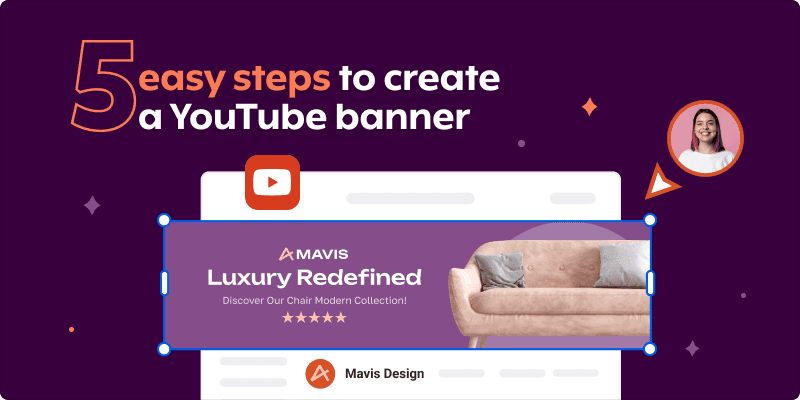
YouTube is quite popular these days among marketers, vloggers and regular users. The younger generations spend more time on this social platform than on classic Television and as a consequence, YouTube influencers and marketers are now able to reach more people than on traditional channels of video distribution. Are you a vlogger, a marketer, or a business owner?
Learn how to create effective YouTube banners that grab attention and convey your channel's message in 5 easy steps. This guide covers everything from understanding the right dimensions to adding impactful visuals. By following these steps, you'll not only create a single stunning banner but ensure it's optimized for all devices, helping to boost your channel's visibility and attract more subscribers.
Before diving into design, it’s essential to know the technical specifications for YouTube banners. YouTube banners must adhere to the following specifications:
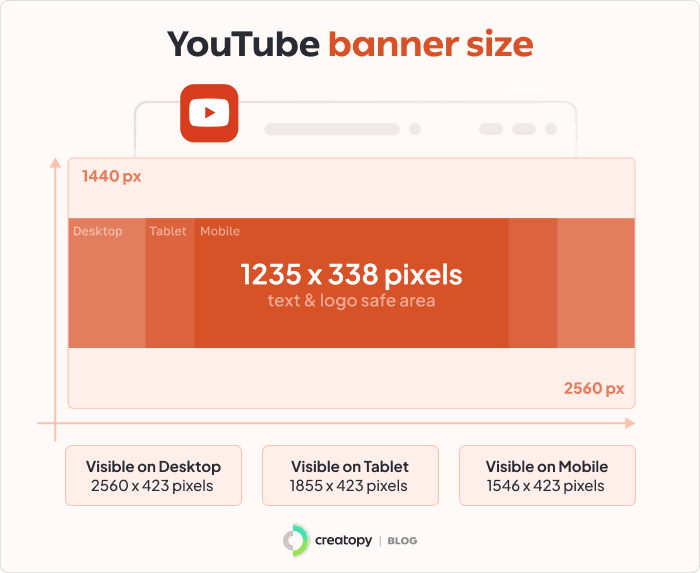
The safe area is crucial because it ensures that your most important elements, such as text and logos, remain visible on all devices, from desktops to smartphones. Designing within these parameters helps avoid issues where critical information is cut off or misaligned, ensuring a consistent and professional appearance across different screens.
When creating your banner, consider using design tools that offer predefined size libraries, which simplify the process by automatically setting the correct dimensions for you. For instance, platforms like The Brief provide a library of predefined sizes for various display and social media ads, making it effortless to get the dimensions right without manual adjustments. This feature is incredibly useful, as it saves time and reduces the likelihood of errors in sizing. By understanding and adhering to these requirements, you lay a solid foundation for a banner that looks great and functions effectively across all devices.
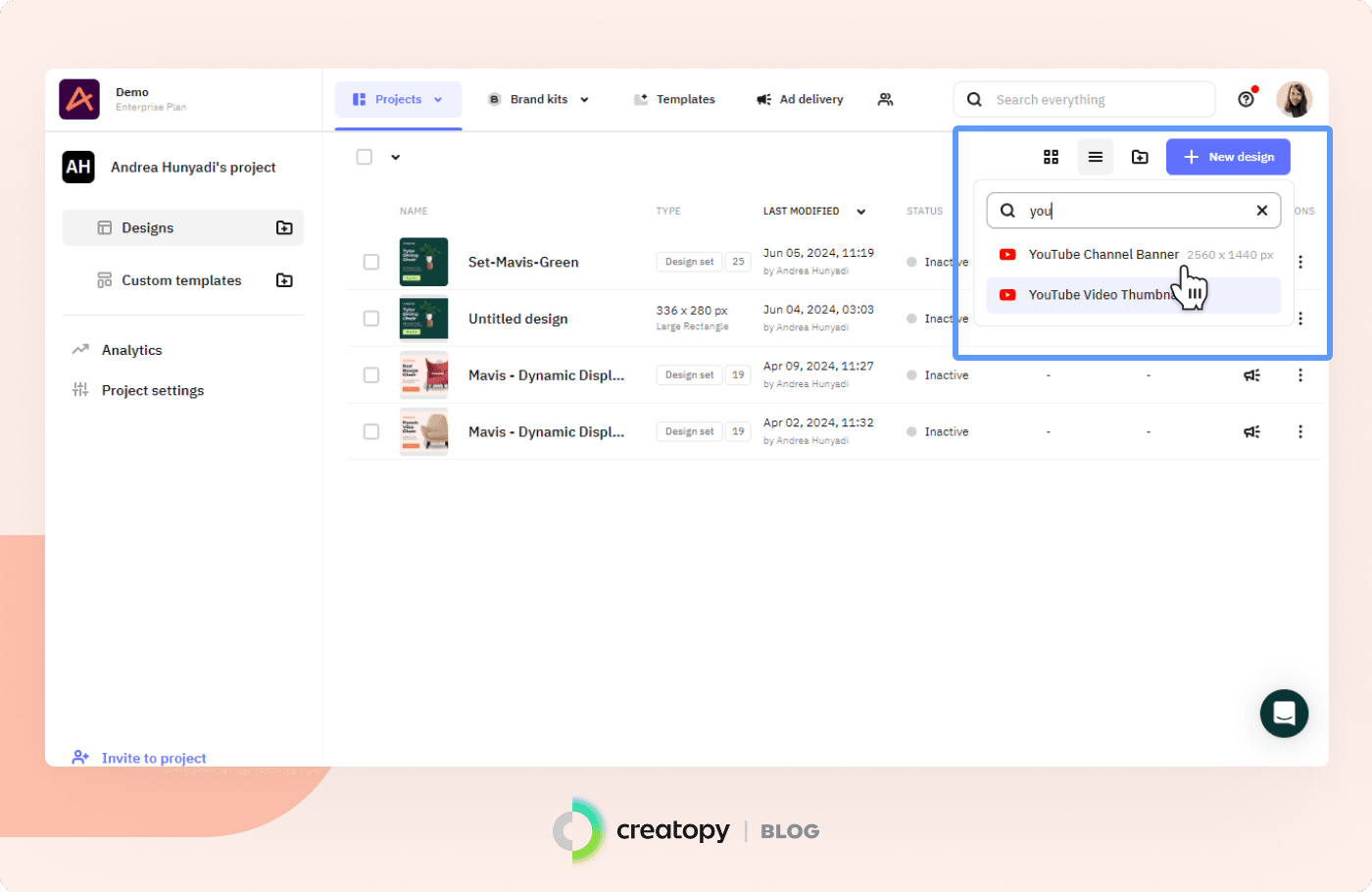
Using premade templates can significantly simplify the design process, especially if you're not an experienced designer. Templates provide a structured layout that you can customize to suit your channel's branding.
Choosing the Right Template Most design tools offer a wide range of templates specifically designed for YouTube banners. Browse through the available templates and select one that matches your channel's theme and style.

Once you've chosen a template, it's time to make it your own. Customizing the template allows you to add personal touches and ensure that it aligns perfectly with your brand. Here's how to do it: Replace Placeholder Text and Images Start by replacing the placeholder text with your channel name, tagline, and any other relevant information. Swap out the default images with high-quality photos or graphics that are relevant to your content. Adjust Colors and Fonts Modify the template's colors to match your brand's color scheme. Consistent use of colors helps maintain a cohesive look. Change the fonts to your preferred typefaces to ensure consistency with your other branding materials. Add Additional Elements If needed, add extra elements such as social media icons, website URLs, or promotional text. Ensure these elements fit well within the design and do not clutter the banner. Make sure all critical information is within the safe area to ensure visibility across all devices.
Your banner will be viewed on various devices, including desktops, tablets, and smartphones. It’s crucial to ensure that your banner looks good and functions well on all these platforms. Here’s how to optimize your banner for different devices: Preview and Adjust: Use the preview function in your design tool to see how your banner appears on different devices. Ensure that all important elements are within the safe area and adjust the design if necessary. This step helps you avoid issues where text or images might be cut off on smaller screens. Test on Actual Devices: If possible, view your banner on various actual devices to check for any discrepancies or issues that might not be visible in the preview. Make any necessary adjustments to ensure a seamless and professional look across all devices.
Once you're satisfied with your design, it's time to save, upload, and review your banner on your YouTube channel. Follow these steps to ensure a smooth process: Save the Banner

Upload to YouTube
Review and Adjust
YouTube is the most popular video content distribution channel available for marketers, vloggers, and business owners.
Creating a YouTube banner that effectively represents your brand and attracts viewers is a blend of creativity and technical know-how. By following these steps, you'll be able to design a banner that not only looks great but also conveys the essence of your channel. Happy designing!
Let's put these insights into action. Build, scale, and automate campaigns with AI-powered workflows.
Diana Teslaru
Apr 15, 2025 - 9 min read
Claudia
Mar 27, 2025 - 22 min read
Derya Yildirim
Mar 10, 2025 - 9 min read