The Ultimate Guide to Facebook Event Photo Sizes (2025 Update)
Diana Teslaru
Apr 15, 2025 - 9 min read
Creatopy is now The Brief. Read the full note from our CEO, Tammy Nam.
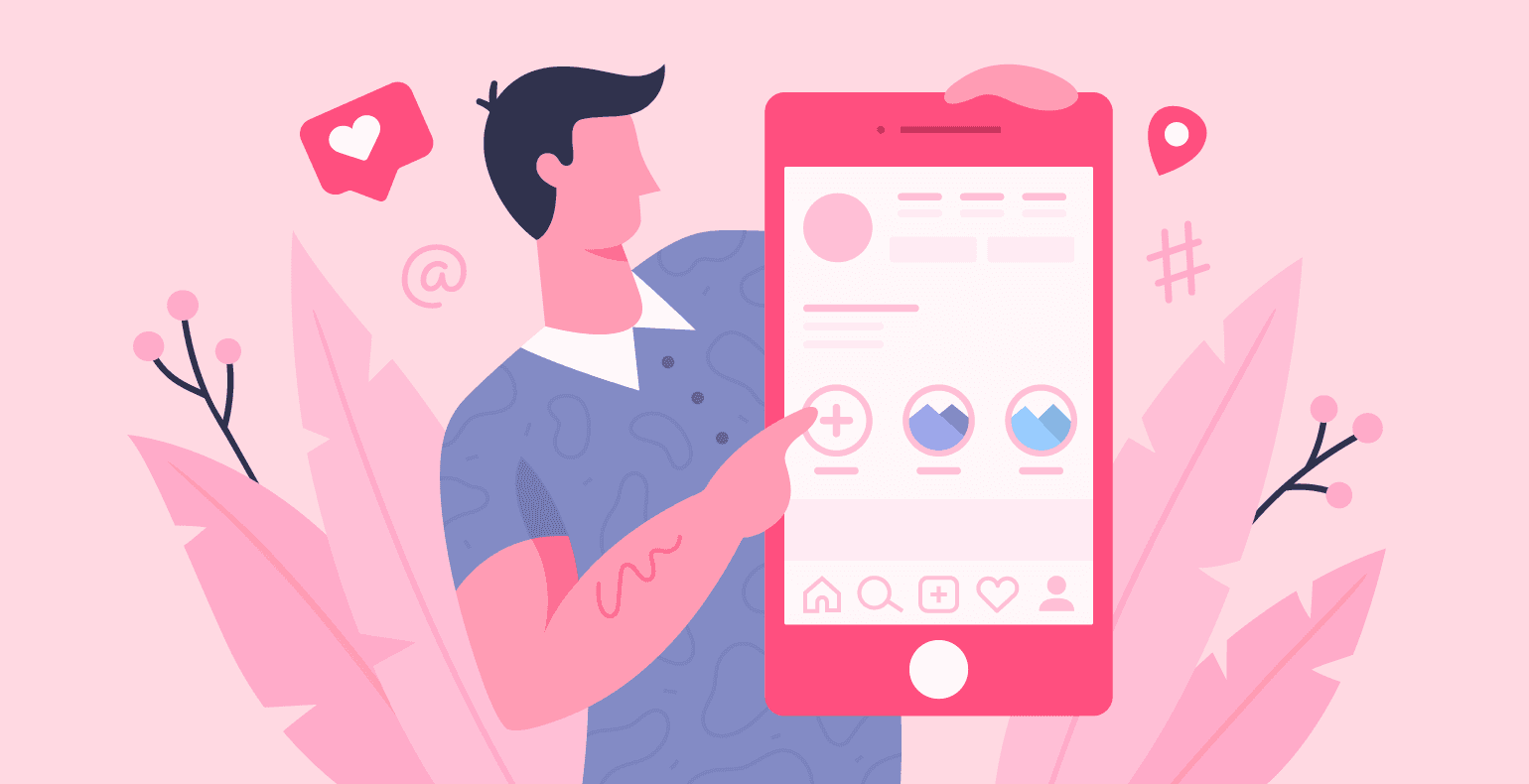
Instagram Stories Highlights are a great way to keep some relevant stories visible on your Instagram profile forever, as well as store them by domains or categories.
Whether you are a blogger, influencer, or the voice behind a brand, you can benefit from this great Instagram feature that can help you boost your engagement in no-time! Since the highlights are located just below your bio, you have to make sure they get people’s attention and stand out… However, Instagram story highlight icons come to further enhance your customer-centric marketing strategy.
See an example of how Katie did here:
Read on for a full tutorial on how to create and update these covers in minutes! And, as a bonus, we prepared some free Instagram Icons you can grab right now from The Brief and use them on your Insta Profile.
But, before we get started, let me share some more great examples that can inspire you and make you want to start designing your Insta Icons!
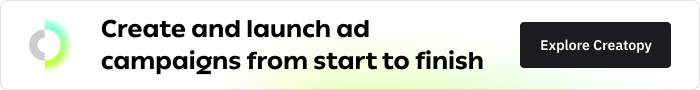
There are more ways to use Stories Highlights to promote your brand so you can get creative when you decide what stories are relevant for you and your brand, how to organize them and what cover suits them best.
Take a look at these cool examples from marketers, bloggers, and designers to inspire your covers. Get the ideas you need to get started from the top Instagram influencers on your niche, but remember to be authentic and use this Instagram feature your way!
As a blogger, you can use Instagram to promote your latest content, like Robert did with his highlights.
You can also use your highlights to promote your community and make it about them, as Amy did here.
Promote your services, kits, products or courses in an ingenious way, to make them get noticed at a first glance.
Instagram Stories are the 24-hour images and videos you can share with your followers and with highlights, you can keep some of them just below your profile pic, so that people can get a glimpse of your stories are about when they visit your profile.
Unlike regular Instagram Stories, these Instagram Highlights don’t self-destruct within 24 hours so you can share them with your audience as long as you consider them relevant.
Here is a step by step guide on how to create your story covers with The Brief's Instagram story ads maker. It's easy to use, and you have unlimited customization options to get the perfect cover without getting help from a specialized designer.
Yes, it’s free. You can create an account anytime to try our features for free and see if The Brief suits you.
With the Story size, you'll be sure to have the perfect cover size every time; there is no need to worry about making your icons fit. You can zoom in or out after you upload them.
Type Story in the search bar on the left side of the screen and pick the Story format, 1080 x 1920 px—the exact Instagram story dimensions.
You can pick a texture, a solid color, or even an image as a background to make your covers come to life.
You can use our icon pack or upload your own graphics to personalize your cover. If you enjoy searching for the perfect images, you can find hundreds of free icon packs on flaticon; or if you want something special, you can have a designer help you with some cool personalized illustrations.
In The Brief, you can save your brand's colors and upload your own logos or icons as SVG files using the Brand Kits feature.
Download your design in one of the available formats on the platform.
You can find below a detailed step by step guide on how to do that; don’t worry, we’ll make it easy for you even if you never used Instagram Stories before.
Check this out! We're offering a set of free Instagram highlights cover templates you can edit and download from your The Brief account with only a few clicks. You don't have to master Photoshop or Illustrator to have some cool Instagram Icons, just like the instagramers you follow.
Just click on each picture to edit the template & save + download to get them for free. Note that if you don't have a The Brief account, you'll have to create one to be able to download the templates.
Get the free fitness icons package to make your workouts memorable! Here's a preview of how your Instagram profile could look like if you use the fitness pack. Go ahead and choose your favorite icons from the list below and start telling a story about passion for sports. Your followers will love how you motivate them to have an active lifestyle!
If you love music, make use of these cool music highlight icons to show your story. You can create stories about your favorite songs, concerts or albums and share them with the world. And, if you're in the music business, you'll be sure to amaze your audience with your band's story.
Instagram story highlight icons – travel
Love to travel? Keep your dream destinations handy with these clean and creative travel icons. Inspire your audience and share your best travel stories with these cool, graphic icons.
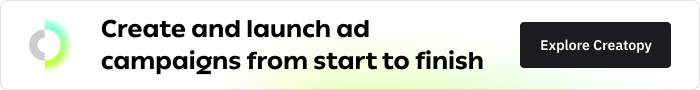
Instagram story highlight icons – social media
If social media is your passion, check out this highlight icons pack: it features all the major social media platforms so you can keep your social stories featured.
To create your own Instagram Highlight, all you have to do is choose the content you want to share. Then, you’ll be able to edit the cover as you wish.
If you already have your Highlights in place, and you just want to add the new covers you made using The Brief, you can just skip to the last step on our list.
Let's put these insights into action. Build, scale, and automate campaigns with AI-powered workflows.
Diana Teslaru
Apr 15, 2025 - 9 min read
Claudia
Mar 27, 2025 - 22 min read
Derya Yildirim
Mar 10, 2025 - 9 min read