The Ultimate Guide to Facebook Event Photo Sizes (2025 Update)
Diana Teslaru
Apr 15, 2025 - 9 min read
Creatopy is now The Brief. Read the full note from our CEO, Tammy Nam.

There’s no better place to look for business and career opportunities other than LinkedIn.
This is the best social media network for professionals, B2B companies, and organizations that want to build a solid online presence. LinkedIn is an incredibly dynamic environment that practically provides endless networking and partnering opportunities. With the right visuals and a useful tool like a linkedin ad generator, you can quickly produce perfectly-sized ad creatives that match the platform’s requirements.
With 930 monthly active users and 63 million businesses covering 200 countries, the platform reunites professionals looking for jobs, recruiters on a head-hunting mission, and companies aiming to advertise their business and find new partnerships.
Now, if you want to make the most out of your LinkedIn page, you must follow these three key steps:
An optimized company LinkedIn page can potentially convert visitors into employers or reinforce trust for potential customers and partners.
To make it easier for you to optimize your LinkedIn page, we’ve created this easy-to-navigate guide to LinkedIn image sizes.
Follow the guidelines below to ensure you use the correct LinkedIn image sizes and that your LinkedIn page and content will display flawlessly across all devices.
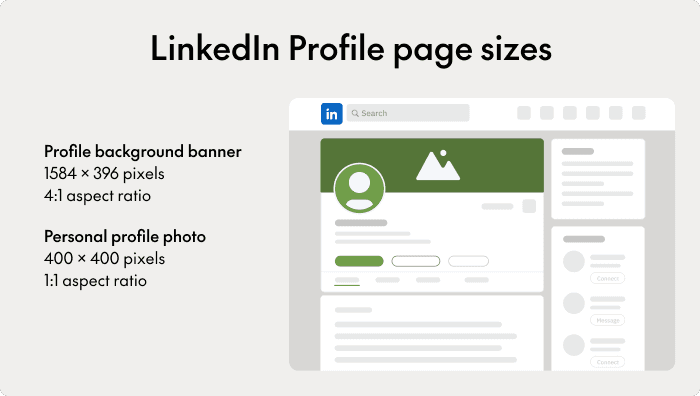
Having an optimized LinkedIn profile page is a must nowadays, whether you’re actively looking for a job or just want to build your professional presence and network.
You can make a powerful first impression with a high-quality profile picture and LinkedIn background banner that fully conveys your personality.
For LinkedIn profile pages, the best background image would be a picture that includes your contact details, a headline about yourself, and a significant achievement that you’re proud of.
For LinkedIn company pages, the best background image would be a cover that contains a picture of your headquarters/team/services, and a powerful headline (it can be your company’s slogan).
Tips:
LinkedIn recommends uploading a profile picture of 400 x 400 pixels, aspect ratio of 1:1, and a file size of up to 8MB. However, you can upload an image bigger than the recommended size as long as it’s within the 8MB size limit.
Also, bear in mind that your profile picture will be cropped to a circle.
The LinkedIn banner is your opportunity to impress recruiters visiting your profile. The header is an intro to your unique world, where you can show your personality, skills, and values. Here are the specifications for the LinkedIn header size:
Tips:
Your LinkedIn profile background will be displayed differently on desktop and mobile. Therefore, check how the image looks on different devices. In The Brief (formerly The Brief), you can make a background banner for LinkedIn in minutes using the LinkedIn banner creator.
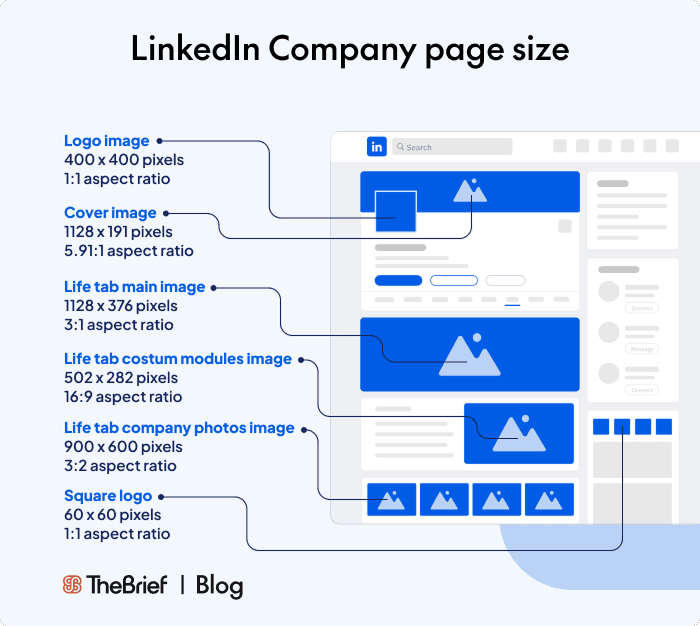
LinkedIn profile pages and LinkedIn company pages have different image specs. Find all the LinkedIn image specs for company pages in this chapter.
For companies and organizations, the LinkedIn page is a vital element in building a strong online presence.
Therefore, you need to use high-quality visuals that convey your brand’s personality and core values.
If you don’t upload a cover photo to your page, LinkedIn will automatically show a default dull, grey background that looks totally unprofessional. This is why it’s important to create a custom LinkedIn header image that reflects your brand. These are the specifications for the LinkedIn background photo size:
Tips:
The LinkedIn cover will display differently on desktop and mobile devices. On mobile, the cover is covered by the profile picture on the left-hand side. So the best thing to do is to place your headline in the safe center area to prevent your message from being cut off.
The social media image guidelines above also apply to LinkedIn Showcase pages. These pages are designed to spotlight individual brands, business units or other initiatives.
Here are other resources about LinkedIn:
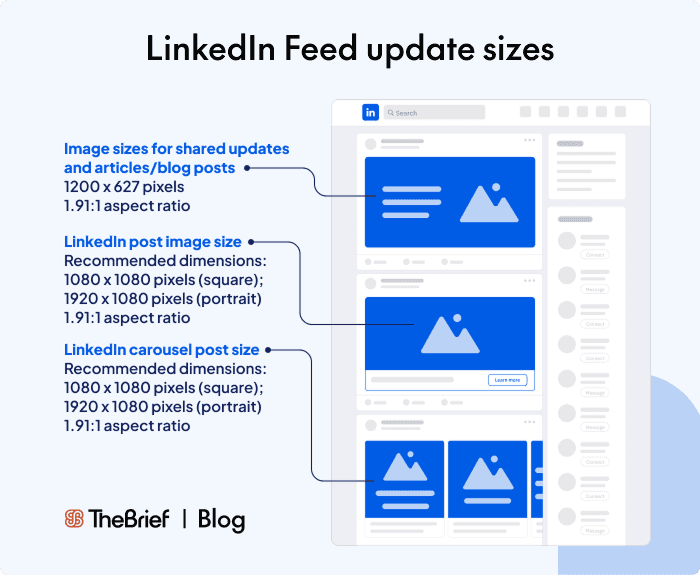
Using the correct LinkedIn image sizes will help you achieve a professional look and feel.
But don’t limit yourself to the profile page. Ensure all the visuals you publish on LinkedIn perfectly align with the platform’s specifications. That includes the shared updates, blog posts and images posts.
This image appears on both LinkedIn personal profiles and company pages when you share a link. LinkedIn pulls this image from the Open Graph tags, just like all the other social media platforms. Here are the LinkedIn article image size specs:
Tips:
You can’t change the image for shared links from LinkedIn. Instead, what you can do is to alter the Open Graph piece of code from the source website.
If your Open Graph image meets the requirements but it’s still not displayed alongside your link, the source website could be blocking LinkedIn from grabbing the image, or the image may be located on a protected directory or website.
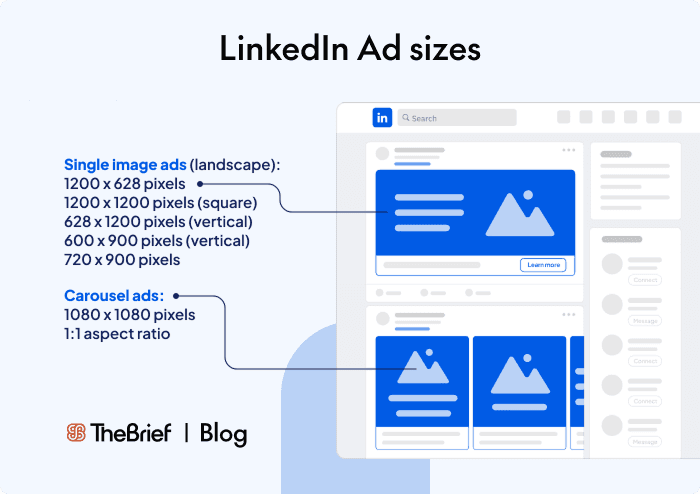
LinkedIn is a great platform to advertise your brand because of its unique member base made up of professionals and companies. With LinkedIn ads, you have access to the platform’s hundreds of millions of members and registered businesses all over the world.
In terms of results, B2B marketers say that LinkedIn ads are the most effective channel for driving high-quality leads. And brands admitted they have seen a 33% increase in purchase intent after potential customers have been exposed to LinkedIn ads.
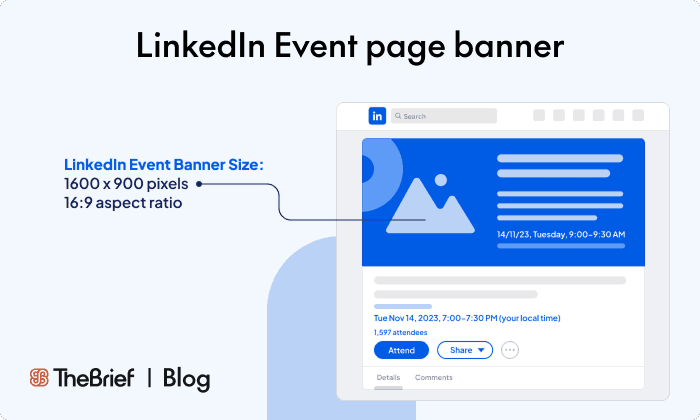
LinkedIn events are an excellent way for professionals to connect with other like-minded people or to attend seminars, workshops, and conferences.
On LinkedIn, you can organize two types of events:
1. Does LinkedIn support transparent PNG images?
Yes, LinkedIn supports PNG files, but it does not retain transparency. Transparent backgrounds will automatically be filled with white when uploaded.
2. Can I use animated GIFs on LinkedIn?
No, LinkedIn does not support animated GIFs in posts or profile images. If you upload a GIF, it will appear as a static image.
3. How does LinkedIn compress images?
LinkedIn automatically compresses images to optimize loading times. To avoid excessive quality loss, upload images at the recommended dimensions and use a high-quality JPG or PNG file.
4. What’s the best image format for LinkedIn to avoid quality loss?
PNG files retain higher quality than JPGs, especially for text and logos. However, JPGs are smaller in file size, which can help with faster loading times.
5. Why does my LinkedIn cover photo look blurry?
Blurriness can result from compression, low resolution, or incorrect dimensions. To fix this, ensure your image is at least 1584 x 396 pixels and in PNG format for better clarity.
Your LinkedIn page is your digital business card to the world. Therefore, strive to convey professionalism. Use the recommended LinkedIn image sizes to achieve that and set the right impression from the start.
Also, remember to update your page periodically and return here for the best guidelines on LinkedIn image specs. We will be keeping this page updated.
Let's put these insights into action. Build, scale, and automate campaigns with AI-powered workflows.
Diana Teslaru
Apr 15, 2025 - 9 min read
Claudia
Mar 27, 2025 - 22 min read
Derya Yildirim
Mar 10, 2025 - 9 min read