Get 40% off annual Pro & Team. Available through Dec 31.
40% off!
Get 40% off annual Pro & Team. Available through Dec 31.
40% off!
I should start this article by giving you a little bit of context regarding the roots of The Brief.
At first, The Brief started out as a platform focused on helping people create banner ads for display advertising.
The main goal was to improve publishers’ productivity levels by providing a solution that would allow them to cut the time spent on display ad design.
Not only that, but we also wanted to provide the highest quality possible for both static and animated ads.
Over the years, The Brief has transitioned into a complex design platform.
Aside from focusing on improving the user experience when creating banner ads, we have also taken significant steps towards helping the advertising industry as a whole.
Right now, we can proudly say that The Brief went from being a basic design platform to a collaborative tool used by agencies and advertising teams all around the globe.
For teams that work on multiple design projects at the same time, The Brief proved to be a huge time saver.
This is mainly because our creative collaboration platform allows team members to access each other’s creatives and many changes if needed. That way, the entire team’s creative workflow will be sped up.
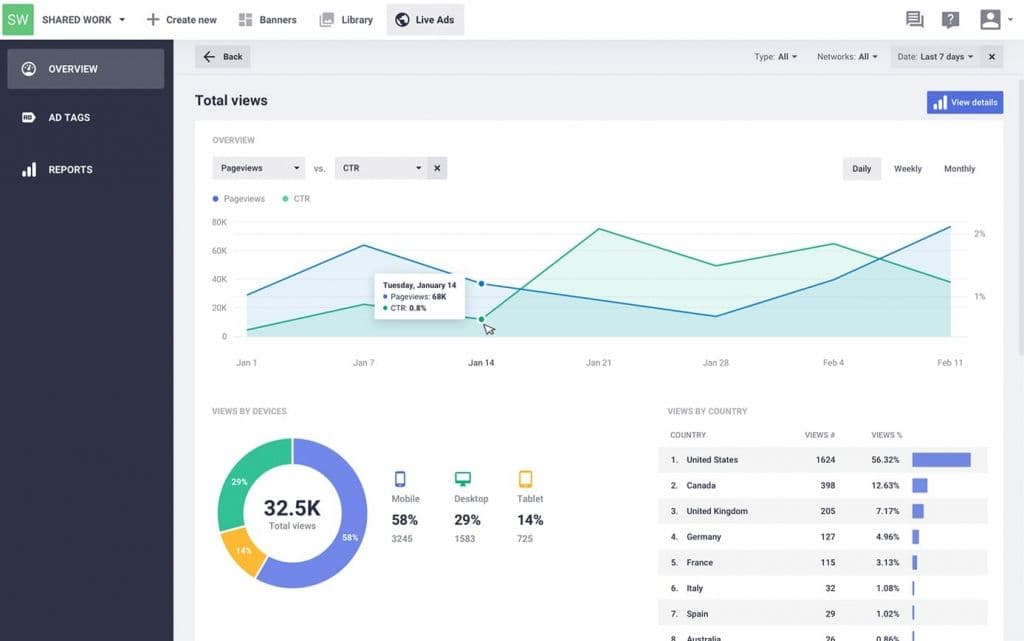
To help advertisers even further, we implemented the use of AdTags.
The Ad serving add-on can be used to export custom embed ad tags for advertising platforms such as Google Ad Manager, AdRoll, AppNexus, Sizmek, Simpli.fi, and many more.
The ad tag code will deliver an advanced HTML script or iframe which is designed to work on a specific ad network.
One of the most significant advantages of the ad tag is that it’s built so it will withstand a considerable amount of traffic. Furthermore, you won’t encounter file size restrictions that usually occur when you upload a file to the ad network.
Another important advantage is the fact that you can make however many changes you want to the banner because the ad tag will be updated automatically after you’re done with the editing.
To make things even more simple, we created an entirely new section dedicated to managing your ad tags and campaigns.
We know how important it is to measure the results of an ad campaign, which is why this advanced analytics section will definitely come in handy. It’s going to help you track the performance of individual ads, you’ll be able to make changes on the fly, and monitor all your campaigns in one place.
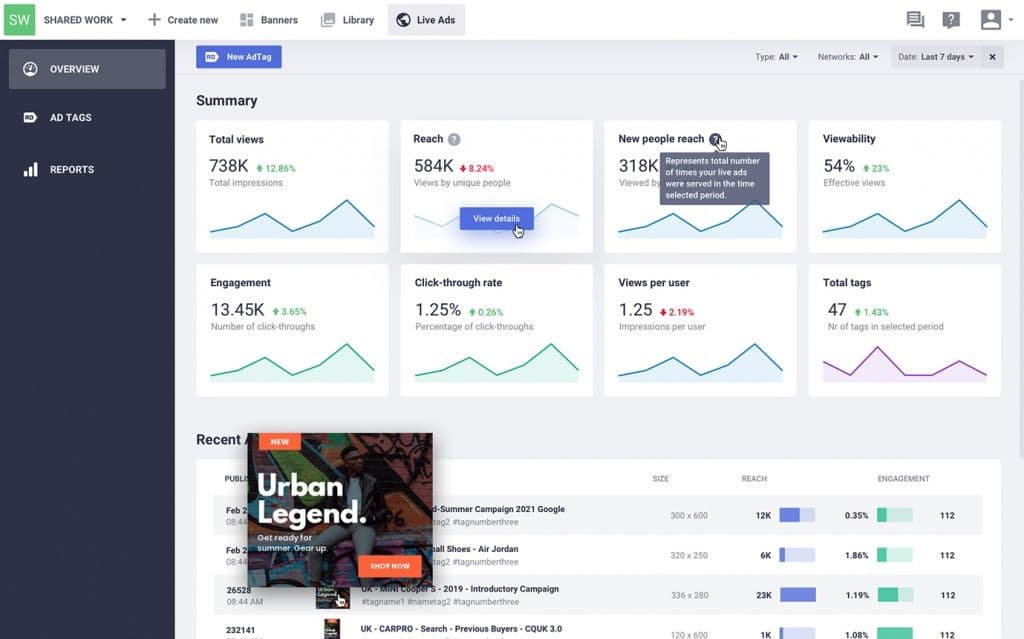
Last but not least, it also allows you to generate reports for specific ad networks based on country, device, browser, and other specifications.
You’ll see stats about the traffic you received for each ad network individually.
At the moment, we support 77 ad networks, but we plan on adding up to 150 integrations in the upcoming months.
In case you want to see how the ad tag works for different networks, use the chat service on our website to ask our support team for a trial.
Let's put these insights into action. Build, scale, and automate campaigns with AI-powered workflows.