Get 40% off annual Pro & Team. Available through Dec 31.
40% off!
Get 40% off annual Pro & Team. Available through Dec 31.
40% off!
It's almost the middle of 2020, so we thought it was time for a change.
Nowadays, no one has the time nor the patience to deal with tangled design flows. We know this better than anyone.
This is why we've been working hard on redesigning the way you create in The Brief.
Today, we're presenting the new, updated look of the design flow.
You'll meet the redesign flow just after you sign in into your The Brief account.
We're well-aware that first impressions matter, and so we want to make sure the upgraded and distinctive design will provide a great experience to anyone.
In a nutshell, the flow redesign is a more user-friendly and modern approach that's up to date with The Brief's current UI.
Now, I will walk you through all the changes we've made so you'll know what you can expect—unless you've already taken a peek.
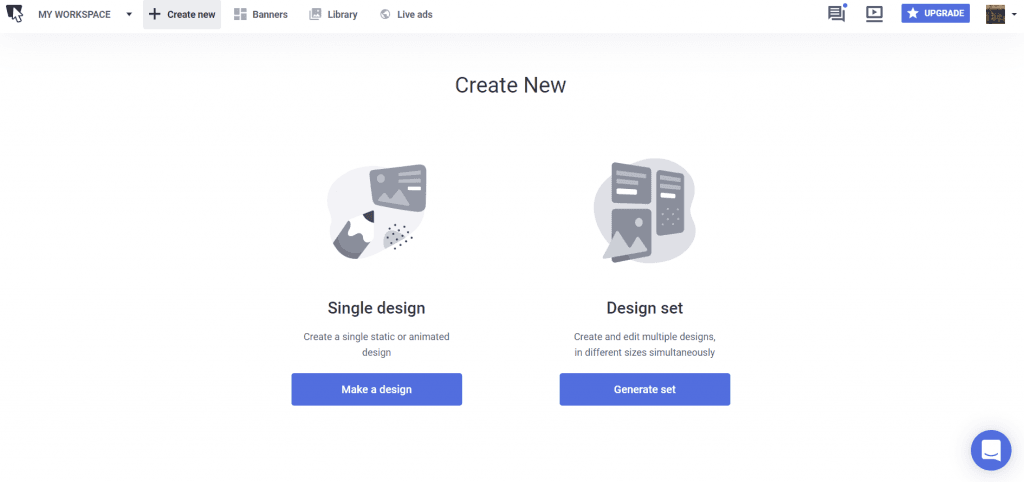
After you sign in into your The Brief account and you click on Create new, you can see the first change in the new flow.
We replaced the word banner with design because it's a more accurate representation of what you can accomplish with The Brief.
Now, it's more obvious that you can go beyond creating simple banners in The Brief and you can rely on our tool to cover all of your design needs.
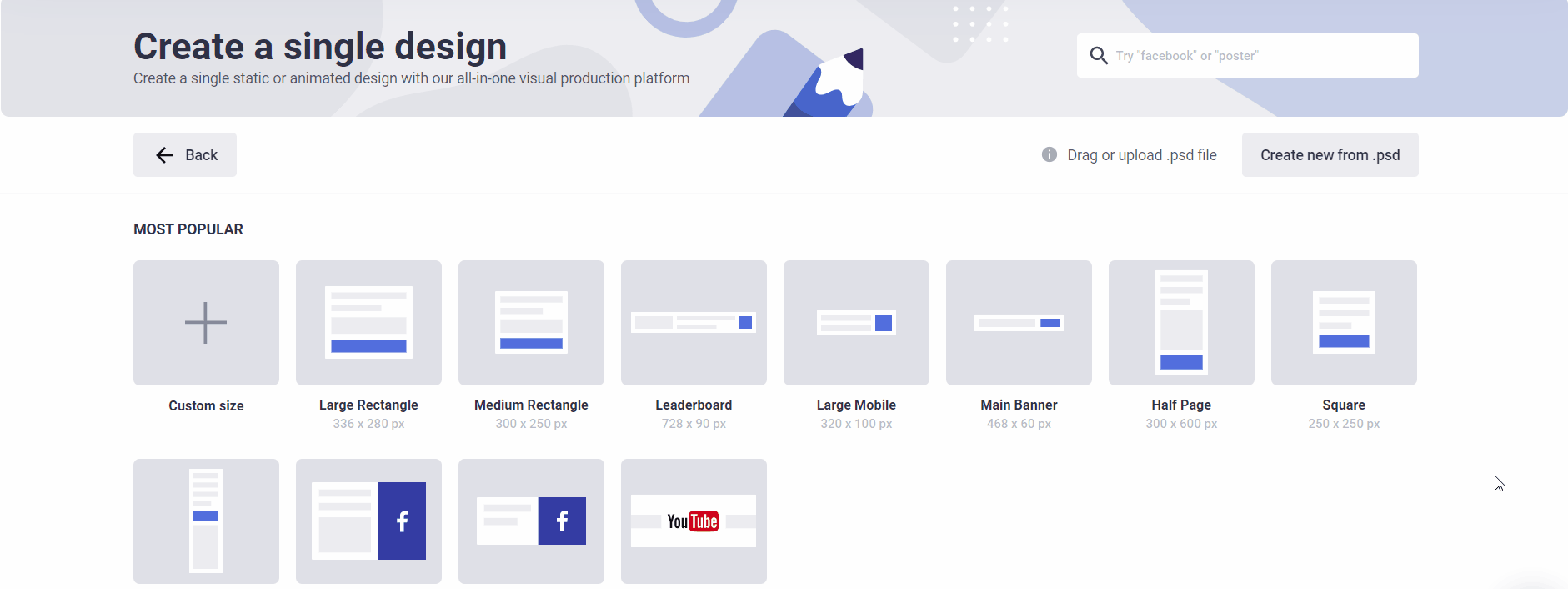
Whether you want to create a single design or generate a design set, you'll see that we've created a new way of listing design sizes.
Now, you can find the most important design sizes and formats divided into four different categories: custom, display, social media, and print.
You can scroll to find the design size you want to use or use the newly introduced search function.
After you click on Make a design, you'll see the new search function on the right upper side of the screen. This is something that did not exist in the old flow, so it's pretty exciting.
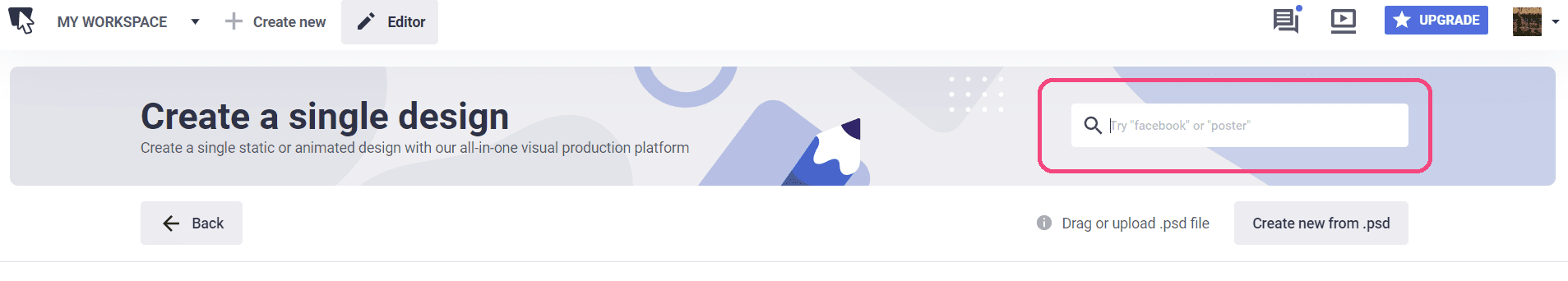
When you want to create a single design, you'll be able to use this function to search for different design sizes or formats. This is going to make it much easier for you to find what you're looking for.
Let's take a look at how you can use the search in the generator.
When you select multiple sizes that you want to generate, you'll have the same option to search for a design size or format.
After you make the selection and click Next, you'll see the same search bar on the right upper side of the screen.
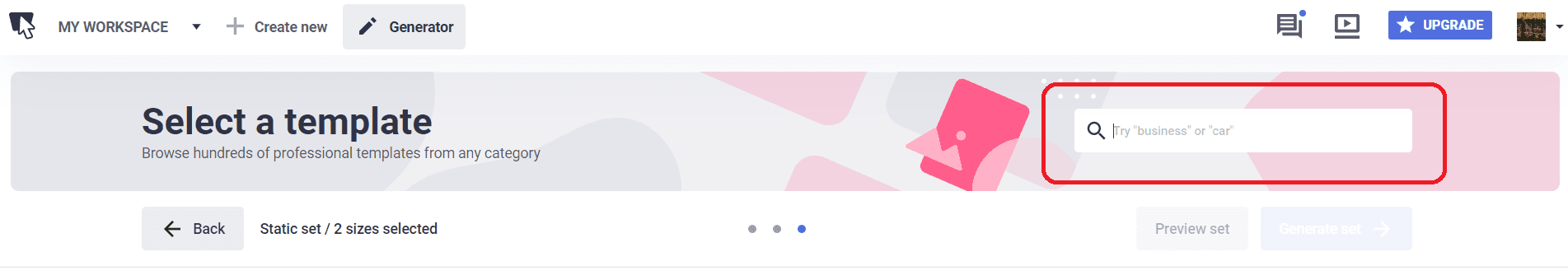
Instead of browsing through several categories and hundreds of templates, you can simply type in a keyword and find instantly what you need.
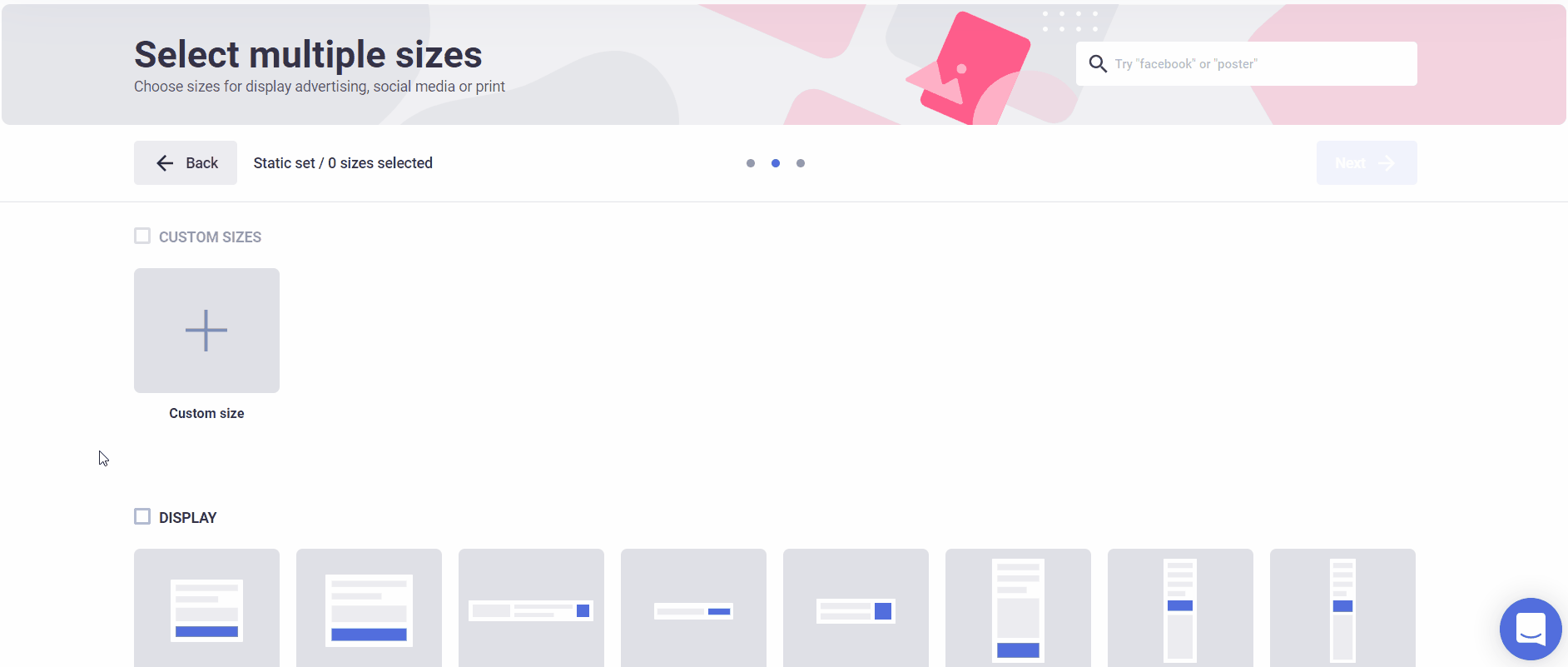
To be even more efficient when starting to work in The Brief, you now have the possibility of selecting entire design categories in the generator.
Instead of clicking on each size individually, you can now click once, and all of the sizes will be selected.
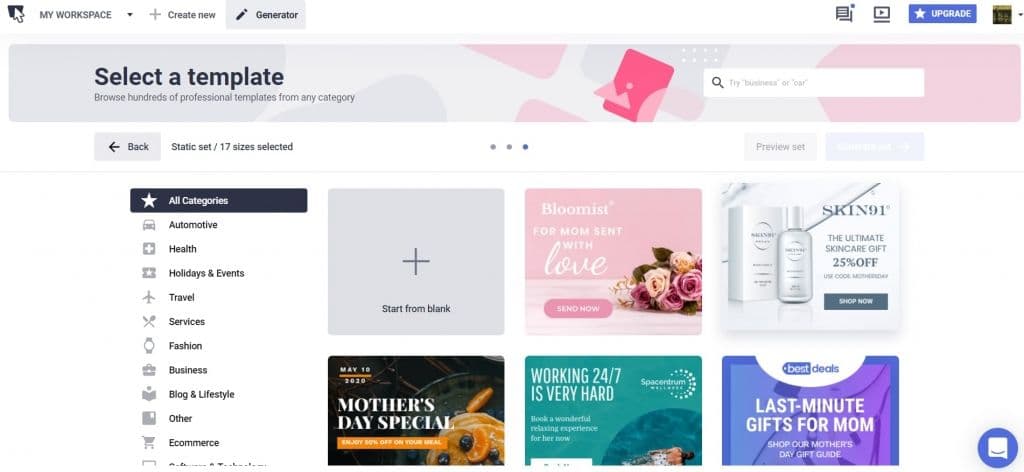
All of the design templates available in the generator are now sorted into categories, which makes it incredibly easy for you to find exactly what you need.
In total, there are 20 template categories that you can browse through, located on the left side of the screen.
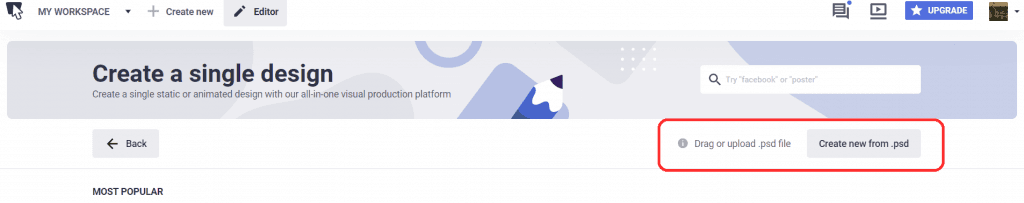
When you want to create a single design, you'll have the option to upload a PSD file from your computer or get the job done faster by dragging the file directly here.
That was it.
We hope that these changes are going to make your workflow and creation process more organized and that you'll reach new efficiency peaks.
Go ahead and discover the new design flow and let us know how that works for you.
Your feedback is important, so don't hesitate to share your thoughts with us.
Let's put these insights into action. Build, scale, and automate campaigns with AI-powered workflows.