Creatopy is now The Brief. Read the full note from our CEO, Tammy Nam.
Creatopy is now The Brief. Read the full note from our CEO, Tammy Nam.
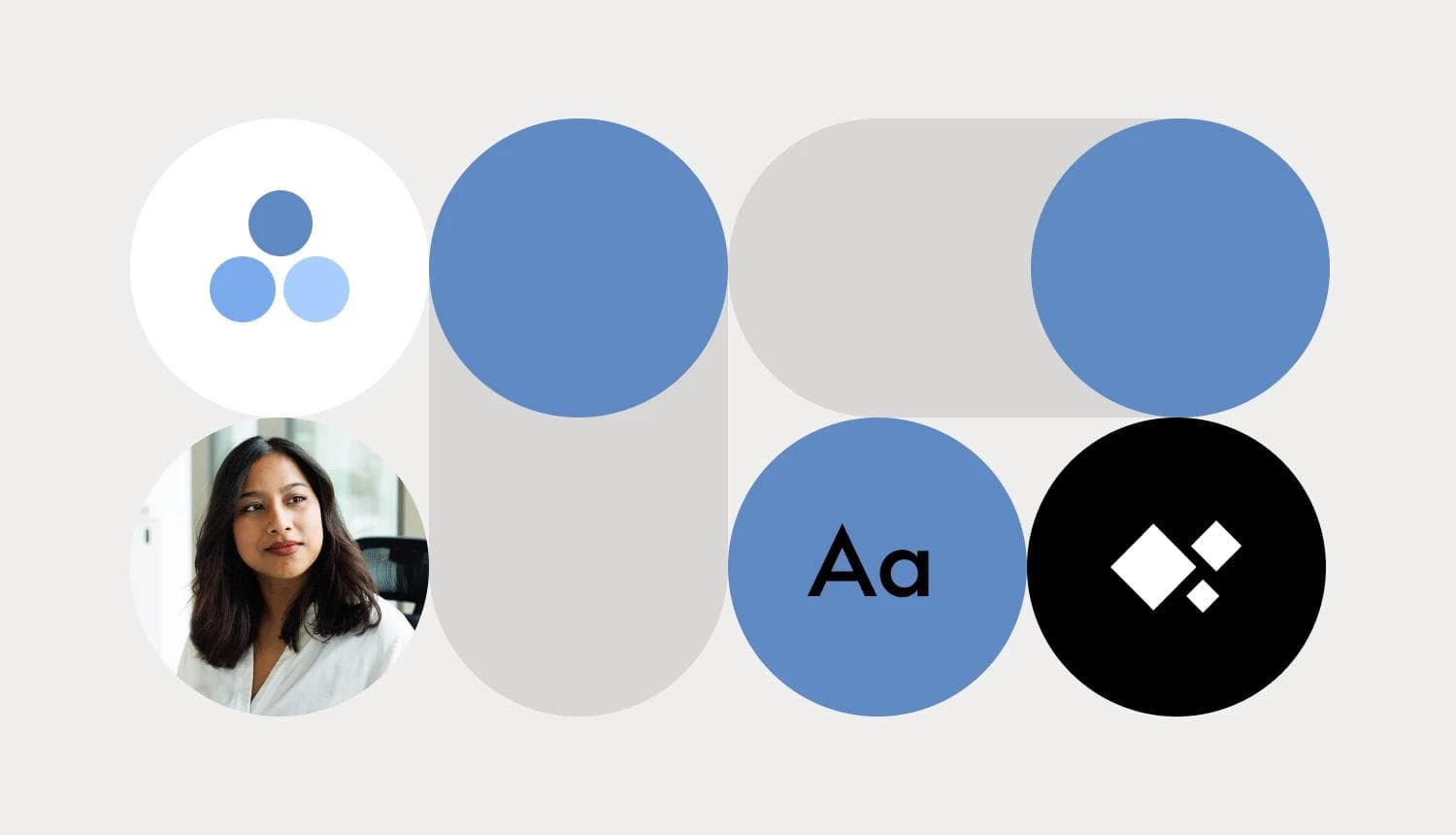
Designers may feel apprehensive about using AI for design tasks, threatened that AI will completely upend and overhaul their creative workflow, potentially replacing the need for human creativity.
But that’s certainly not the case.
Designers should see AI not as competition but as an assistant to handle tedious, repetitive tasks. Designs made with AI mean AI bears the brunt of monotonous work, and designers can channel all their focus into creative or strategic initiatives—the value-added activities that contribute to the bottom line.
Brian Cantwell Smith, author of The Promise of Artificial Intelligence: Reckoning and Judgement, explains this best, stating that we should use AI to “shoulder the reckoning tasks at which we excel, and not for other tasks beyond their capacity.”
So, if you came here wondering, “Can I use AI to make my designs?” We’re here to respond with a resounding yes. But what do these the exact use cases for AI in design entail? Well, these include:
Graphic designers can waste a lot of time trying to think outside the box and come up with diverse, unconventional ideas. Not only that, but visually representing these ideas in the form of sketches also takes time—time which can add up to significant costs.
AI can speed up this process, becoming an ideation engine for your design tasks. It can give you different creative suggestions, generate a rough design based on prompts as a starting point, and iterate on existing designs, shortening the time it takes to draft new concepts or designs.
The things that make AI undesirable for certain use cases are positives in a combined human-computer creative process. When you start to get some distance from the original meaning of the words, that’s what starts to trigger the most creative ideas. Then, in the worst case, designers can just throw away the dozens of bad ideas and keep only the good ones. — Thomas W. Malone, professor of IT at MIT Sloan
If you’re reading this, you’re likely familiar with AI image generation, which took creatives by storm when it first emerged. Despite the gray areas surrounding the ethics of AI image generation, the number one activity creative pros use generative AI for is to create images. In fact, U.S. creative pros who use technology to create images use AI for 78% of the photos or images they come up with.
Generating images with AI using carefully crafted prompts can help you overcome the creative roadblocks that often come with blank canvases. Beyond that, you can churn these images out for rapid prototyping purposes, generating multiple variations of the same idea to help you explore different possibilities without using time or resources to bring these to life.
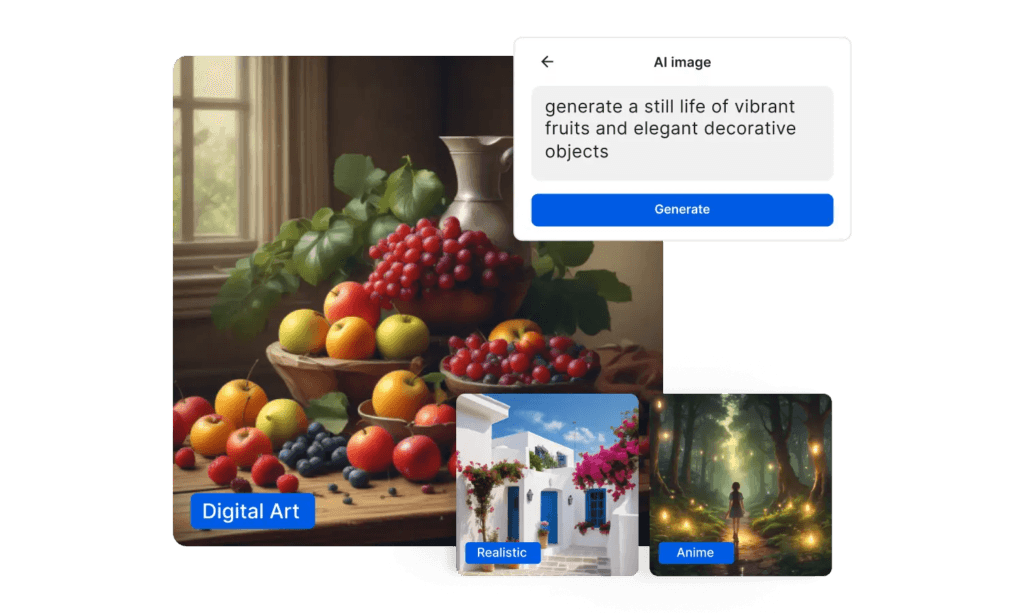
AI is just as useful for refining existing images as it is for creating new ones, and plenty of AI applications are now available to support image editing. Some of the most notable AI image editing features we’ve noted include:
See how all of The Brief's AI design features work in practice
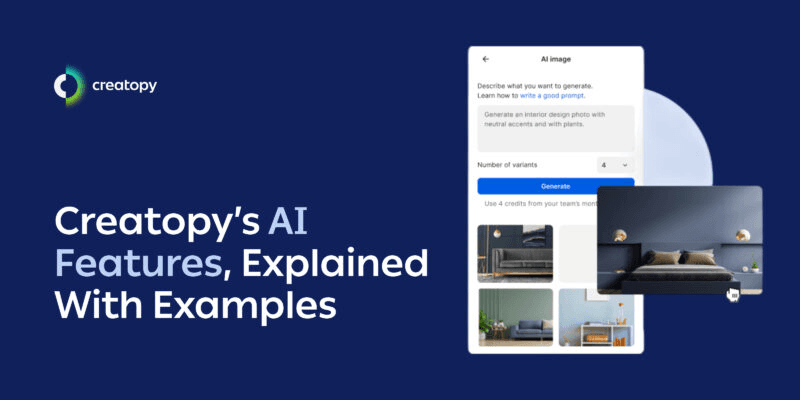
While it’s true that a picture speaks a thousand words, and designers are mostly focused on visuals, text plays an equally important role in making visual assets compelling. AI in design tools can also support copywriting.
If copywriters are a bottleneck in the design process, designers can use AI features to create or improve ad copy across, for example, marketing assets, sales collateral materials, or sleek infographics. They can even use AI-driven tools to align your marketing assets with your brand’s voice and tone guidelines. But more on this in use case number six.
AI can act as a proofreader and editor, checking grammar and suggesting improvements for tone or clarity. — Daria Gonzalez, Forbes Council Member
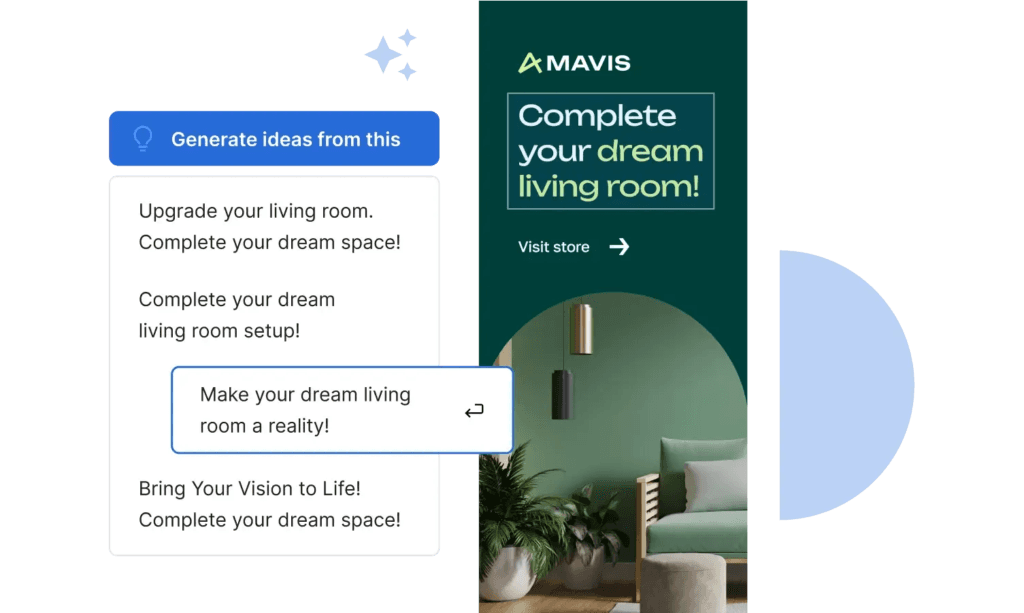
Looking for AI copywriting tools? Here’s a list of our nine favorite AI copywriting tools you should consider.
You can also use AI features in design tools to resize assets instantly, no extensive manual workarounds necessary. Creative automation tools like The Brief come equipped with ready-made design sizes for platforms like Instagram, Pinterest, and Facebook. When resizing your visuals, The Brief intelligently stretches backgrounds or crops images to fit these dimensions, saving you from resizing each marketing asset apart. And if you need many resized variations of a particular asset, The Brief lets you batch-resize pictures in one go. Just choose an image, select desired preset sizes, and watch as your picture multiples, resized in multiple ways to suit a chosen set.
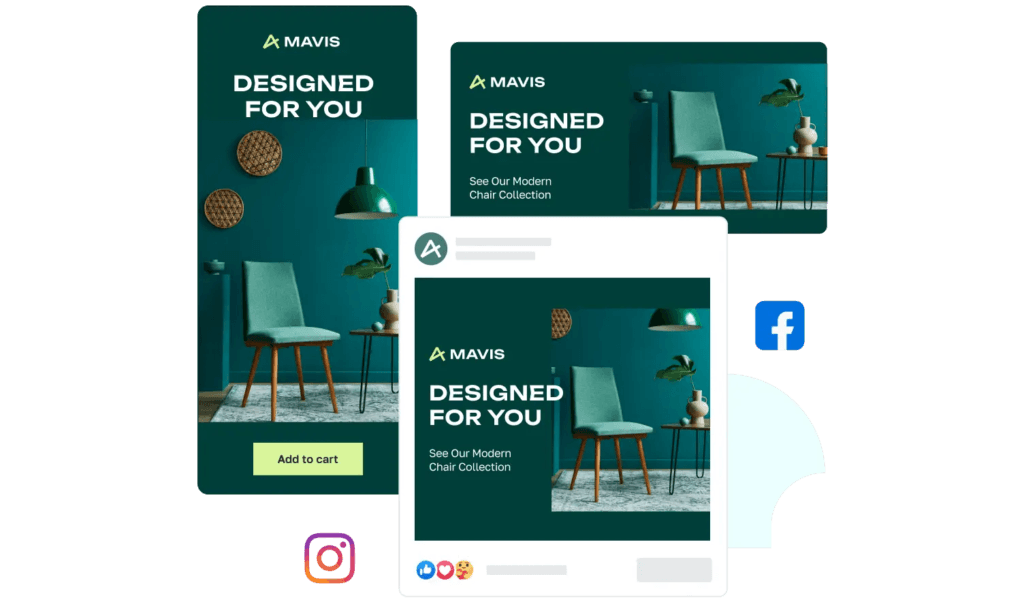
Designing with the support of AI can help you keep your brand’s visual identity consistent across assets. This AI feature becomes increasingly necessary as your design team scales, meaning more interpretations of brand guidelines may emerge, potentially giving rise to inconsistencies in the overall look and feel of your brand if designers’ interpretations diverge and persist over time.
With AI-driven Brand Kit features, such as those available in The Brief, you can create on-brand assets from the get-go. Your Brand Kit centralizes your brand’s color palettes, logo, typography, media assets, and tone and voice in one place. Not only does it serve as a foundational springboard for branded creations, but it also keeps designers and non-designers aligned.
Images that are overly dull or extremely overexposed can lead to a loss of customer interest. After all, no one wants to shield or squint their eyes upon encountering branded communications. The good news is that AI-powered color correction tools can help you fix that.
These intelligent AI tools can spot improper white balance or over- and underexposure in your images. Once identified, AI tools automatically adjust parameters like brightness, contrast, saturation, and white balance to create a visually pleasing image. As these models are typically trained on vast datasets of professional-grade images, their corrections are precise and fit the needs of each design.
Design templates can be a lifesaver for businesses that need to produce a high level of output using limited resources. Their downside, however, is that they take a lot of manual effort to create. Typically, designers have to collect theme-relevant visual assets, experiment with different layouts, and go through numerous iterations before they can reach a final satisfactory composition.
By leaning on AI in the template design workflow, you can speed up the design process by automatically generating fully editable, personalized templates using carefully refined prompts. All this requires is describing what type of template you want to create—whether it's a poster, banner, or flyer template—and what specifications you’d like it to have as a prompt. The more descriptive your prompt, the more aligned the template with your purpose.
Additional reading:5 Must-Have Template Design Tools for Different Use Cases
You can also use AI to batch-create different variations of a design. This use case is especially useful for omnichannel marketing campaigns that require dozens, if not hundreds, of marketing assets. Creating these by hand can be tiring and tedious—especially if each variation only requires minor differences or swapping out elements. In this case, you can rely on AI-based features in design, such as The Brief’s Feed Ad Builder.
The Brief’s Feed Ad Builder uses AI to automatically generate multiple versions of assets by connecting to your data feed. This feed, often in the form of a CSV file, can include—but isn’t limited to—details like product names, prices, images, and descriptions organized in columns. Each row, therefore, ends up corresponding to a unique asset.
After you’ve uploaded your feed data, you can link different elements from your CSV file—such as product image—to specific elements in your design. The Brief then pulls this data from your file and uses it to populate pre-approved design templates. And just like that, you’re able to create dozens of ad variations in the blink of an eye.
Read more:How The Brief’s Integrations Simplify Ad Design Workflows
If you’re planning an international campaign or need to optimize your website visuals for different audiences across the globe, you can use AI to help you. After embedding dynamically personalized and localized elements in your visual assets, you can let AI optimize them in real-time.
These types of AI tools in design processes use NLP algorithms to analyze and translate text in dynamic fields, keeping your copy culturally and linguistically sound based on who the audience is at any given moment.
For instance, The Brief can dynamically adjust your ads’ copy to fit your target audience. It uses automatic text translation and regional formatting for elements such as dates, units, and currencies—all of which are fluid and dependent on where your target audience is located.
[The Brief’s] Benefits are immense — it radically decreased amount of time, resource and money dedicated to localization and proved to be an instrumental tool for our creative asset production process. — Meltem Gunyuzlu, British Council
While AI’s image capabilities were initially limited, the technology has made significant strides: You can now input a poor-quality image, and the AI tool will churn out its high-quality version as an output. The way this happens is quite straightforward: They remove noise from the images and use its inpainting capabilities to fill in missing or poor aspects of the image, analyzing and reconstructing these areas based on surrounding content. The result? An image as good as new.
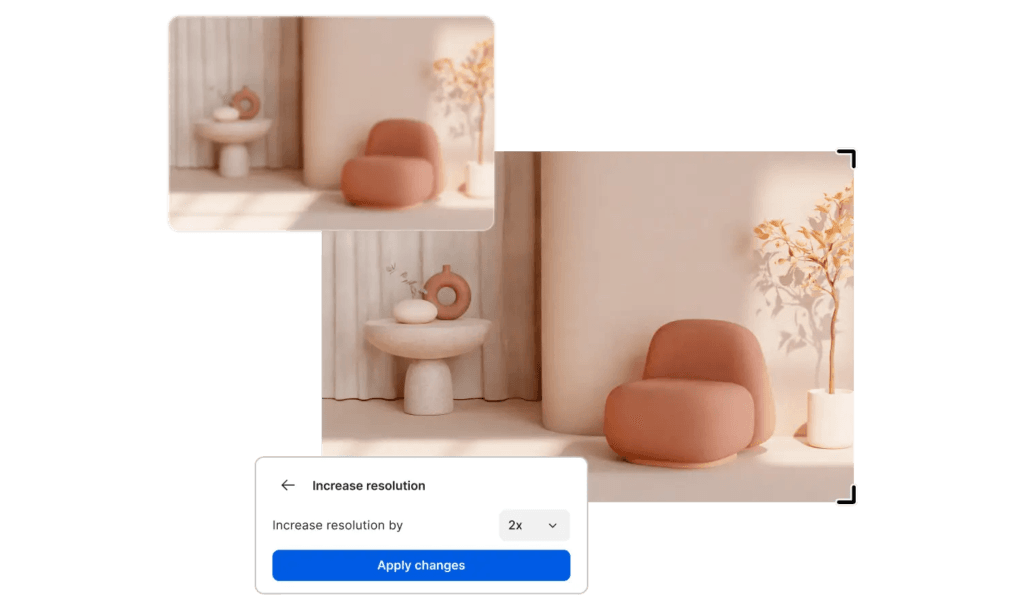
AI has many applications, and its prevalence in digital design spaces won’t be short-lived. Its irrefutable benefits mean it’s here to stay. Because of this, a new standard for design processes has been raised: Becoming a successful designer stretches beyond just being creative. It demands efficiency, which can’t be achieved the old-fashioned, manual way, as it once was when the demand for visuals was lower and AI and automation felt excessive.
If you want to see how AI works in design firsthand, you can play around with The Brief’s AI features free of charge using our free trial. Click here to see the sheer power of AI in design.
Let's put these insights into action. Build, scale, and automate campaigns with AI-powered workflows.