The Ultimate Guide to Facebook Event Photo Sizes (2025 Update)
Diana Teslaru
Apr 15, 2025 - 9 min read
Creatopy is now The Brief. Read the full note from our CEO, Tammy Nam.
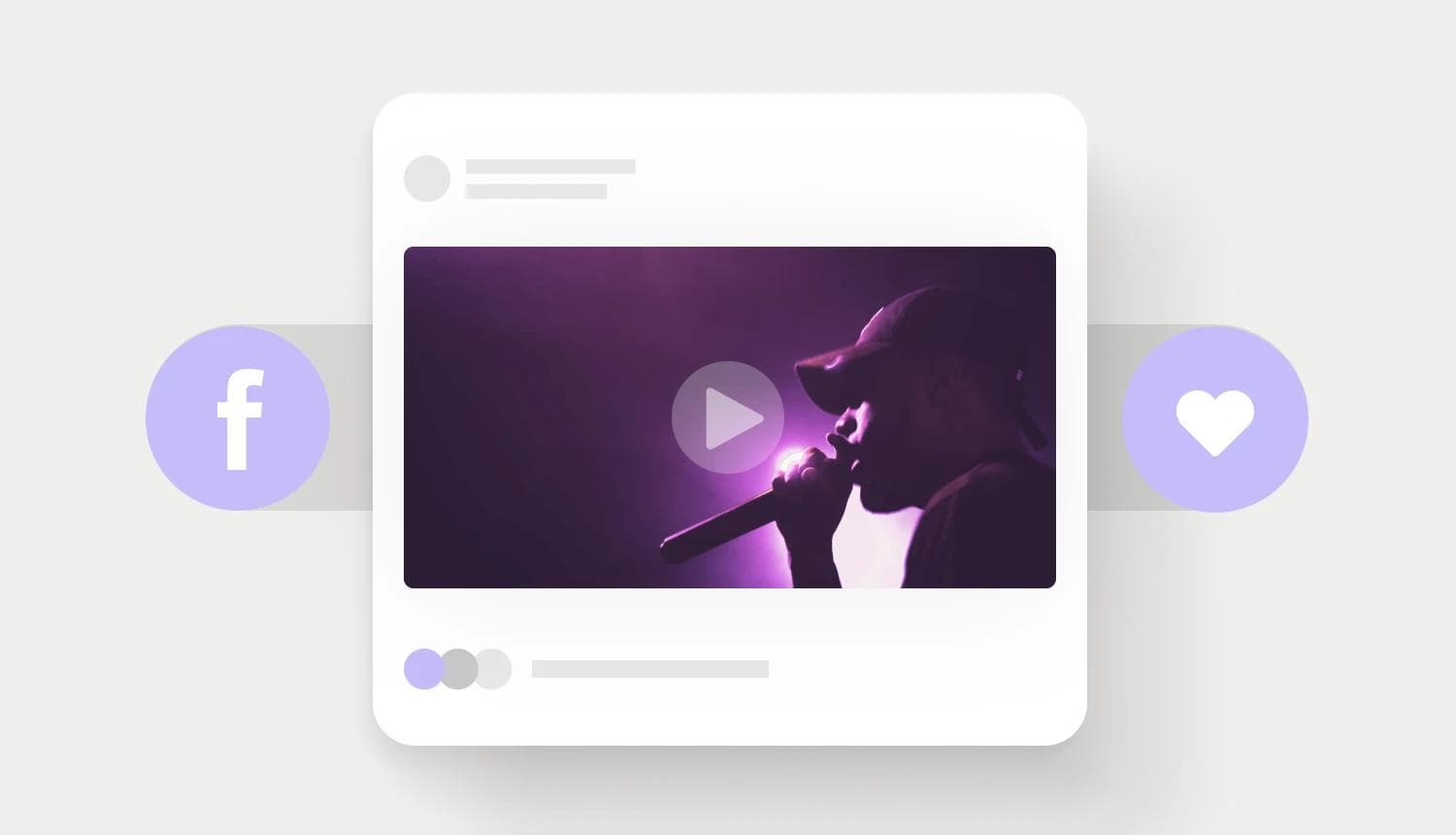
There's no doubt that creativity is key when you want to stand out in Facebook news feeds.
But that's not all it takes to capture your audience's attention and drive conversions. You also need to pay attention to the most engaging formats that can bring you the desired outcome.
Not to mention the fact that with an online video ad maker like The Brief, creating an appealing animated ad is affordable and cuts your production time in half.
Now, I have some good news and some bad news. I'll go ahead and start with the bad one.
According to Wordstream, the average CTR for Facebook ads across all industries is somewhere around 1%. Even though the CTR varies by industry, the highest is situated at 1.61%.
The good news is that there's something you can do to increase your CTR when running Facebook ads.
According to Facebook, video ads are one of the most engaging formats you can use on mobile (but not exclusively).
Since more and more advertisers are doing video ads on Facebook, you might want to consider doing this as well.
Even though it may take a while for you to wrap your head around the platform's multiple targeting options, you can definitely get one thing right from the start: create an engaging Facebook animation.
Now, I'm going to show you how easy it is to turn a still image into an animated one so you can use it as a video ad on Facebook.
After you signed in, you have two options: go to Start creating and choose the size for your ad, or create a custom size. We decided to go for the second option.
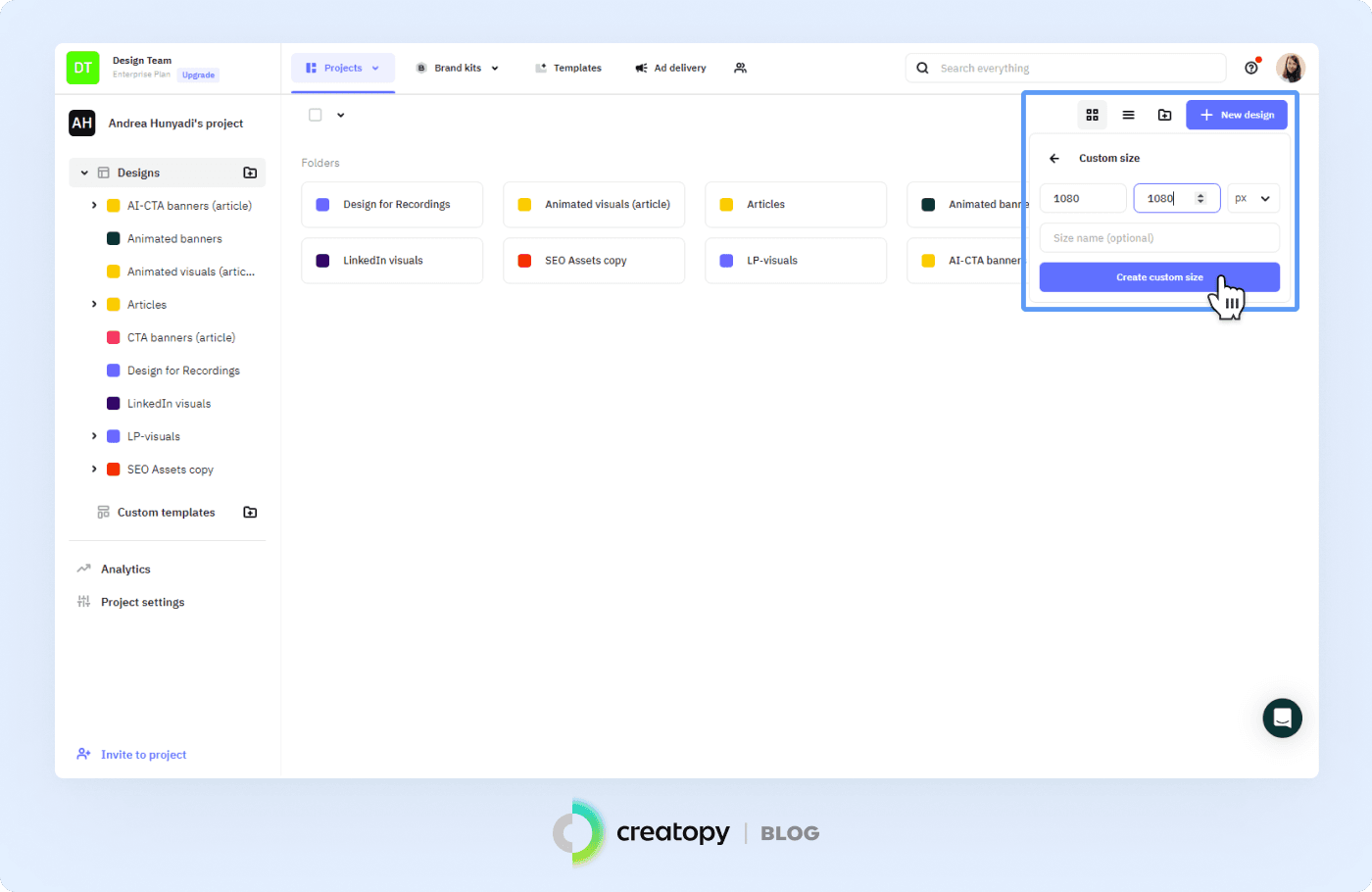
Click on Custom dimension to input the width and height of the ad.
We'll go ahead and use the 1080x1080 dimensions, which is a square format. The reason why we did this is that Facebook recommends using this size as it performs better than others.
After you added the dimensions, simply click on Create custom size, and you will go straight to the editor.
Now, you have two options.
The first one is to browse through our templates (click on the Templates button from the left side menu) to find one that suits your needs. As you will be able to see, you have both static and animated templates and a few different categories.
The second option is to upload your own image by simply dragging it in the editor or adding it from My Uploads.
After you've chosen the design for your Facebook animated GIF, it's time to edit all the elements to make it match your brand's visual identity.
I chose a template from the Fashion category to show you exactly how easy it is to change different elements from the design or remove them altogether.
It takes only three clicks to replace an image from any template. Here's what I did. I clicked on the image, then on the Settings icon, and lastly on Replace from My Computer to choose the picture I wanted. Then, I also clicked on Crop and selected Scale crop so that my image is centered nicely.
Next, if the text on the template doesn't match your advertising campaign, you can easily change it. Just double click on the text to use a different typeface, size, play with the line height, letter spacing, letters color, opacity, or blur level.
On the menu from the left side, you have the Background option, from where you can replace the one from the template with a solid color, a gradient, or a textured one.
I'm not going to get into every nitty-gritty, but please know that you can personalize the template however you want. Besides the things I explained above, there are many other things you can do, such as replacing the button, adding more design elements, or changing the logo.
Once you've finished adding and changing the desired elements, it's time to have fun with your design and bring it to life.
Whether you choose a template or create your own Facebook ad from scratch, it's equally easy to animate it. In fact, it can be done in just a few clicks.
On the left side menu, just click on Animator to reveal the Magic Animator, a tool that helps you turn static images into animations in only one click.
There are 11 preset animations available in this section, which can be further customized to your preference.
That's the fastest way to animate your design.
However, you can also use the Timeline to apply an animation effect to each layer individually. In the Timeline, you will find 32 ready-made animation presets.
Now, let's apply an animation effect to the design.
Because I want to get things done fast, I'm going to choose an effect from the Magic Animator tool. Once you click on a preset, you will see a preview of your animated design, and you can browse through all of them until you find one you like.
Your Facebook animation will be saved automatically, so what's left for you to do is download it in GIF format.
Click the Download button, select GIF, then High Quality. Facebook recommends uploading a high-quality file when using a GIF for a video ad and also subtle motion. That's why we don't want to go too crazy with the animation. We want to keep it simple and eye-catching at the same time.
Since 2017, Facebook has been allowing advertisers to use GIF's when doing video ads.
There are two ways to create animated Facebook ads:
Simply upload the GIF you just downloaded to your Facebook page, and it will play as a video.
Then, click on Boost Post to choose the audience you want to target, the budget, and the duration.
Before proceeding to create the ad, you have to make sure that you're using a high-quality GIF file with subtle motion (Facebook's words, not mine).
But that shouldn't be a problem if you're using The Brief to create your animated Facebook ads.
You also need to know that the file must not exceed 8MB, and it should have less than 20% text on the image.
Here's how to create a video ad using a GIF:
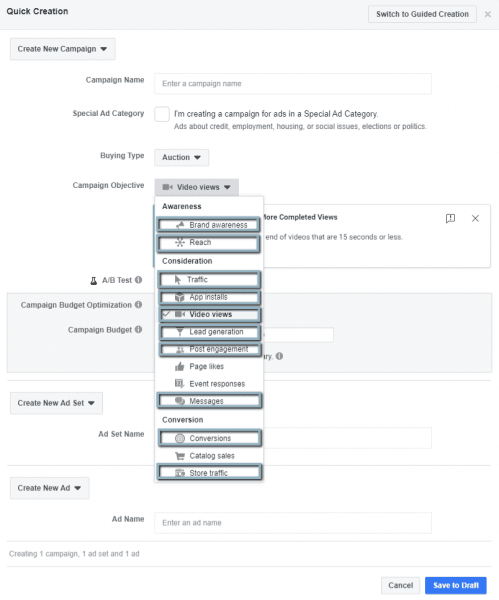
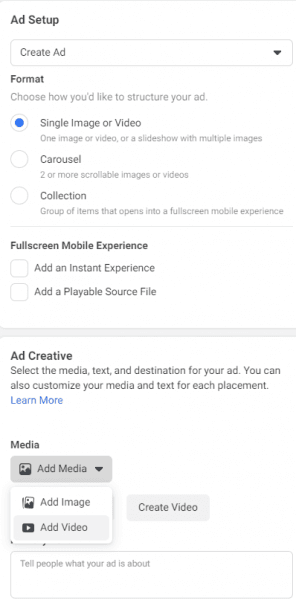
If you want to see how your ad will look like on different placements, just check the preview.
And that's it. Now your animated Facebook ad is ready to be seen by the world.
Animated Facebook ads are visual advertisements that use motion to capture attention and convey a message more effectively than static images. They can include elements like moving text, dynamic images, and short video clips.
Animated ads are more engaging, can increase click-through rates, and help your content stand out in crowded news feeds. They are also effective at conveying complex messages quickly and can enhance brand recall.
Short, simple animations with high-quality visuals and minimal text perform best. Focus on highlighting key benefits, ensuring the animation loops smoothly, and including a clear call-to-action. Avoid overly complex animations that may distract from the main message.
Use Facebook's Ads Manager to track metrics like click-through rates (CTR), conversion rates, and engagement levels (likes, shares, comments). Analyze these metrics to understand how your audience is interacting with the ads and to make data-driven adjustments for improved performance.
Shorter video ads have higher chances of being viewed until the end, which will increase conversions. That's why animated Facebook ads can make a big difference in your advertising campaign's success.
If you want to make your brand stand out, then start creating your first Facebook animation with The Brief and go from there. And don't forget to let us know how that worked for you.
Let's put these insights into action. Build, scale, and automate campaigns with AI-powered workflows.
Diana Teslaru
Apr 15, 2025 - 9 min read
Claudia
Mar 27, 2025 - 22 min read
Derya Yildirim
Mar 10, 2025 - 9 min read