Introducing Edit with Prompt, AI-Powered Resize, and Predictive Scoring
The Brief Team
Nov 18, 2025 - 4 min read
Creatopy is now The Brief.
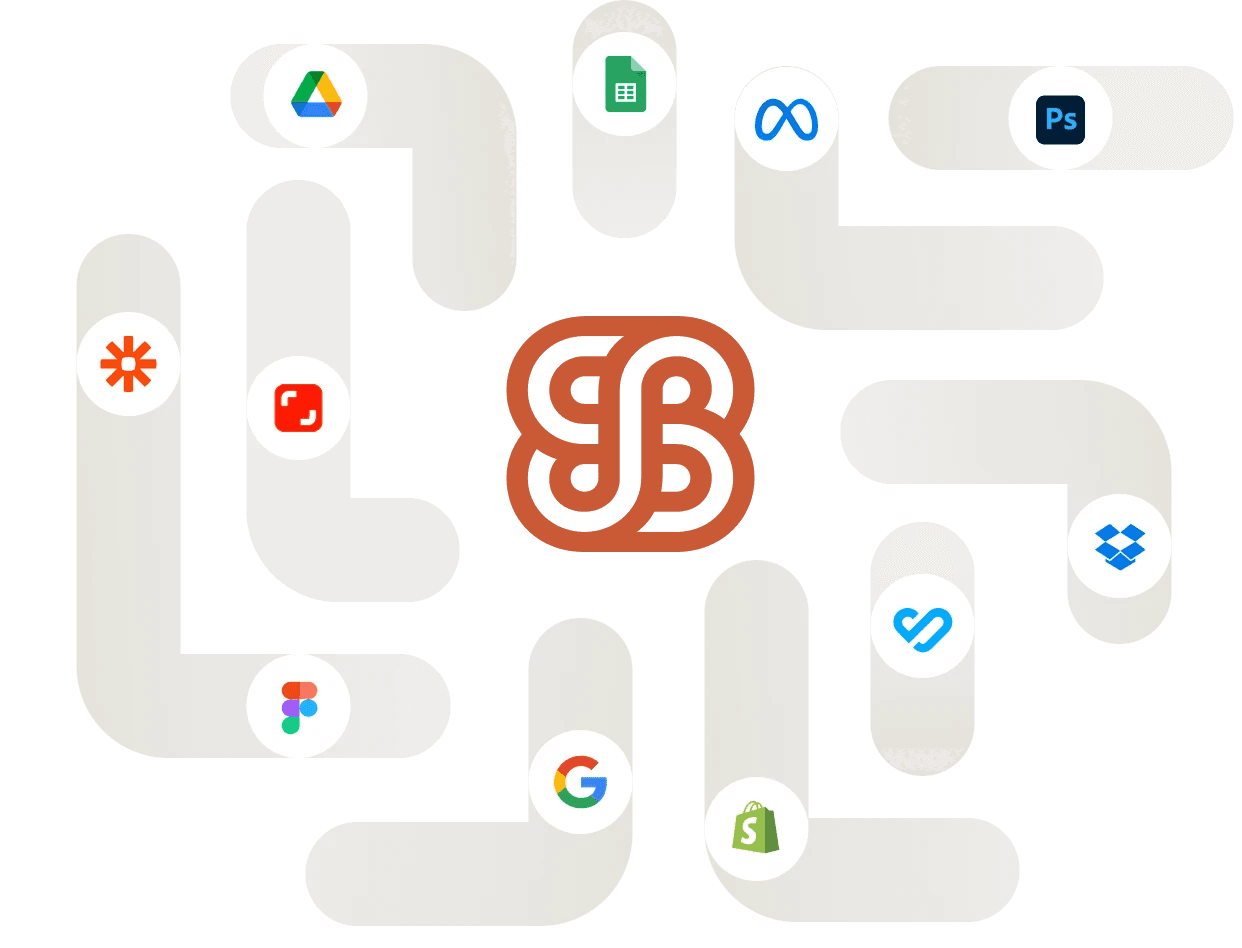
You shouldn't have to overhaul your entire workflow to benefit from creative automation. The right platform should integrate seamlessly into your existing processes, enhancing efficiency without disrupting what already works.
At The Brief, we've built our platform with this principle at its core. Our mission is to make high-performance ad creation accessible to every team, and that means ensuring The Brief works within your current tech stack and creative workflows—not against them.
To guide you through The Brief’s integrations, we’ll talk about them in four sequential stages, in the order of how they’d be used throughout the typical creative flow.
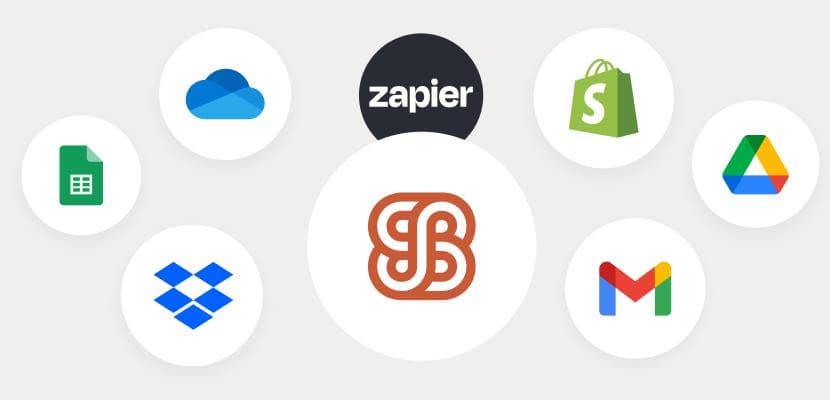
Creative automation lets you create a large amount of ads based on your products while avoiding tedious manual work. The right integrations can help you import datasets containing, for example, product images, pricing data, and advertising copy, using these as a springboard to create ads automatically.
The Brief lets you import your data in three ways:
To work with feed data and create ads for all your products at once, add your product data by uploading the CSV file or file URL into The Brief. This file can have columns like:
Of course, these are flexible—you can bring whatever structured data you need. Each row under these columns should then reflect each item’s unique information.
Similarly, you can create ad variations using your Shopify catalog. Simply click on import feed and type in your Shopify store’s URL. The Brief will then pull your product data straight from your Shopify store.
Once you’ve uploaded your product and ad data, bind each column—like product image and CTA—to specific design components in your The Brief ads. With these connections secured, you can automatically create a large set of ads, with variations under each column translating to different ad variants.
Connect your Google Drive account with The Brief to pull media assets into the platform—JPGs, PNGs, SVGs, GIFs, videos, or audio files. You can then access these directly in The Brief both at the individual and team levels.
If you already have a PSD design you want to use in your ad, import it into The Brief directly. Name and select each specific layer of your design to then edit, animate, and scale these in The Brief. With the built-in open psd file online editor, you can open your layered design in a browser, make edits instantly.
The benefit? Avoid going back and forth between apps, rebuilding ad designs from scratch, or having multiple employees deal with each stage of ad production separately. With this integration, you can build the master ad’s concept and then animate, resize, and scale it all in one go.
Read more: Import Your Photoshop Design to The Brief and Scale Your Ad Production Further
If you need more creative media assets like images, GIFs, videos, and audio but don’t have these on hand, don’t worry. The Brief’s third-party asset sources give you access to millions of ready-to-use assets. All you have to do is search through The Brief’s library using the search bar or filters to find one perfect for your project.
The Brief’s image library is expansive. You can find images from free sources such as Pexels, Unsplash, and Pixabay, as well as premium ones like Shutterstock. Scroll through and pick the most suitable ones without leaving the app and scavenging for these externally.
You can also browse tons of videos and GIFs to add movement to your ads. Sourced straight from Pexels and accessible in The Brief’s library, you can select and position these in your ads to create captivating ads free of copyright issues.
Integrating with Melodie for the best stock audio, The Brief lets you sift through, choose from, and add plenty of tunes to your ads. You can use them as ambiance sound to smooth transitions or background noise to breathe life into your ads.
If you want to avoid manually creating ads entirely, you can easily trigger their creation and export with The Brief’s API and Zapier integrations. Similarly, you can use these to manage existing designs, projects, comments, and other similar design-related tasks.
Exclusively accessible by users with The Brief’s Enterprise plan, these integrations can reduce the burden of asset creation, allowing users to stay on top of design requirements at a fraction of the effort that’s typically required.
Enterprise users can create custom integrations with The Brief’s public API. They can use it to automate design-related tasks such as:
You can also rely on The Brief’s integration with Zapier, which allows you to automatically scale your assets by linking The Brief to over 5000 applications.
Establishing this connection is simple—and it all starts with creating a template in The Brief. Name each template layer and, in Zapier, specify which layer or element you’d like to be changed with each new ad generated. Make sure to name each layer differently so Zapier can easily identify and distinguish them. Once you’ve configured the settings, you can delegate ad creation to Zapier, automatically creating hundreds of ad variations based on your chosen brand template.
Besides creating new ads, you can also use Zapier to trigger specific events or actions. Generate design variations based on spreadsheet data, create ads from an e-commerce platform, or send newly generated creatives directly to cloud storage, social media platforms, or an email inbox.
If you’re happy with your ads, you can export or publish them straight from The Brief. Using The Brief’s integrations, you can launch them to your ad networks—including custom ones—or social media platforms as soon as you're done designing them, getting them up and ready in no time.
The Brief’s built-in connections with ad networks like Google Ads and AdForm let you push, publish, and deliver your ad creatives to the right audience. Ad serving saves you from downloading and manually uploading each ad design to select ad networks.
See a list of all the supported ad networks and HTML5 exports in The Brief below.
| Ad Network | Ad Serving | HTML5 Export |
|---|---|---|
| Adara | ✔ | ✖ |
| AdButler | ✔ | ✖ |
| AdCrowd | ✖ | ✖ |
| Adform | ✔ | ✔ |
| Adition | ✔ | ✖ |
| AdMarvel | ✔ | ✖ |
| AdRoll | ✔ | ✔ |
| Amobee | ✔ | ✖ |
| Beeswax | ✔ | ✖ |
| BidTheatre | ✔ | ✔ |
| Basis(Centro) | ✔ | ✖ |
| Choozle | ✔ | ✔ |
| Daisycon | ✔ | ✖ |
| Delta Projects | ✖ | ✔ |
| Epom | ✔ | ✖ |
| FlowerShop Media | ✔ | ✖ |
| Flashtalking | ✔ | ✖ |
| Google Ad Manager | ✔ | ✔ |
| Google Ads | ✔ | ✔ |
| Google Campaign Manager | ✔ | ✔ |
| Google CM360 (New)¹ | ✖ | ✔ |
| Google Display & Video 360 | ✔ | ✔ |
| Google Studio | ✖ | ✔ |
| GroundTruth | ✔ | ✖ |
| IAB Austria | ✖ | ✔ |
| Ingenious Technologies | ✔ | ✖ |
| Marketron | ✔ | ✖ |
| MediaMath | ✔ | ✔ |
| MediaSmart | ✔ | ✖ |
| Moot Technology | ✔ | ✖ |
| MyAffiliates | ✖ | ✔ |
| Roku | ✔ | ✖ |
| Simpli.fi | ✔ | ✔ |
| Smart Ad Server | ✔ | ✔ |
| Sizmek | ✖ | ✔ |
| Sklik | ✖ | ✔ |
| TheTradeDesk | ✔ | ✔ |
| Xandr | ✔ | ✔ |
| Yandex Direct | ✖ | ✔ |
| Yahoo | ✔ | ✖ |
If you don’t see your ad network in the image above, don’t worry. You can also add custom networks to your list of networks in The Brief. All you need to do is add the following details:
Your team can then use this new ad network in The Brief as usual.
If you're running product-driven campaigns on Facebook or Instagram, The Brief’s Meta integration can simplify your workflow and boost your results. With this integration, you can export catalog ads created in The Brief directly to Meta platforms, streamlining the process of setting up Dynamic Product Ads (DPAs) and reaching your audience with relevant content tailored to their behavior, interests, and intent.
You can export your creatives in HTML5 format and, depending on the demand-side platform you’re using, make additional, platform-specific adjustments to them. These include:
At The Brief, we aim to make ad automation as intuitive and accessible as possible, and part of this involves expanding our ecosystem of integrations to make this workflow as smooth as possible.
Here's a brief overview of some exciting integrations we're currently working on for 2025:
The Figma integration will enable users to pull complex Figma designs straight into The Brief, keeping all original layers and settings intact. With this integration, users will be able to continue editing their Figma designs in The Brief while also simplifying the process of animating, resizing, and exporting these designs as ads.
Specific to those in the healthcare industry, The Brief's integration with Veeva will speed up the time taken to upload ad designs for FDA approval. With a single click, users will be able to generate detailed PDFs containing Important Safety Information (ISI) alongside other essential regulatory requirements. This will significantly slash the time and effort required to maintain compliance when launching advertising campaigns.
The Bynder integration with The Brief will work similarly to The Brief's existing integrations with Google Drive and Dropbox. It'll allow users to access their assets stored within Bynder, easily pulling these into their The Brief designs without cumbersome back-and-forths involving downloads and uploads.
Whether you’re creating ads based on feed data, sifting through stock assets, or automating ads with The Brief’s API, The Brief’s integrations take the hassle out of ad creation—be it at a small or large scale.
They keep creation localized, saving you the trouble of spreading yourself thin across multiple platforms during ad creation. And when you’re ready, you can publish your ads straight to your chosen social or ad network, no intermediary required.
If you’re ready to give quick, easy, and efficient ad creation, start your free trial with The Brief today.
Let's put these insights into action. Build, scale, and automate campaigns with AI-powered workflows.
The Brief Team
Nov 18, 2025 - 4 min read
Derya Yildirim
Feb 21, 2025 - 7 min read