Introducing Edit with Prompt, AI-Powered Resize, and Predictive Scoring
The Brief Team
Nov 18, 2025 - 4 min read
Creatopy is now The Brief. Read the full note from our CEO, Tammy Nam.

Designers don’t get a congratulatory badge if they start all their designs from scratch. Nor are those using design templates deemed any less competent. In fact, relying on design templates is no longer just a shortcut but a prerequisite for meeting the demands of the market. This is what makes choosing a template design tool—or choosing the right mix of AI tools for template design and template design tools—so important.
Template design tools go beyond social media ad templates or graphics and templates for industry-specific needs. They cover vast, complicated use cases that can free you from the shackles of creative fatigue while removing the so-called Sunday scaries that come with a blank canvas.
Below, we’ll run through five template design software, some of which include AI tools for template design, to give you an idea of which ones are best suited for which purpose. You can use these to find design graphics and templates suitable for each of your business projects:
The Brief is a creative automation tool that, beyond offering AI graphic design templates, helps you create, scale, and launch personalized ads quickly and in alignment with your brand identity.
As one of the best AI tools for template design, it comes with an extensive template library that includes banner ad templates for Instagram stories and Facebook banners, as well as design templates for different display and banner sizes. Despite countless design templates, they can easily be filtered by size, color, style, type, and even industry or celebration. This system makes it easy to find the most suitable social media ad templates or free graphics templates.
But what makes The Brief truly stand out as a leading template design tool is how it bridges the fork in the road of design, combining the paths for designers, non-designers, and design capabilities into one platform to help you scale visual asset production. How? By making ad creation accessible to non-designers while simultaneously ensuring designers have precise control over the design principles and branding applied to designs.
Here’s how it works:
Designers set up their Brand Kit, starting with a ready-made ad template or creating one from scratch using The Brief’s Ad Studio. The Ad Studio is The Brief’s design interface for designers, equipped with advanced capabilities that allow them to make detailed, precise edits to every element within their template.
Once designers finish their templates, they can lock in particular elements, such as the template’s layout or brand colors. Non-designers, in their roles as “Editors,” can then edit these templates in The Brief’s separate, simplified editor called the “Light Editor.” Using this editor, non-designers can only edit the design template within the limits set by designers, meaning they’re barred from making changes to the core layout, sizing, or branded components.
After editing it, non-designers can immediately request designer feedback and collaborate directly on designs using comments, attachments, and tags. And once designs are approved, these ads can be exported or launched directly to chosen social platforms or ad networks.
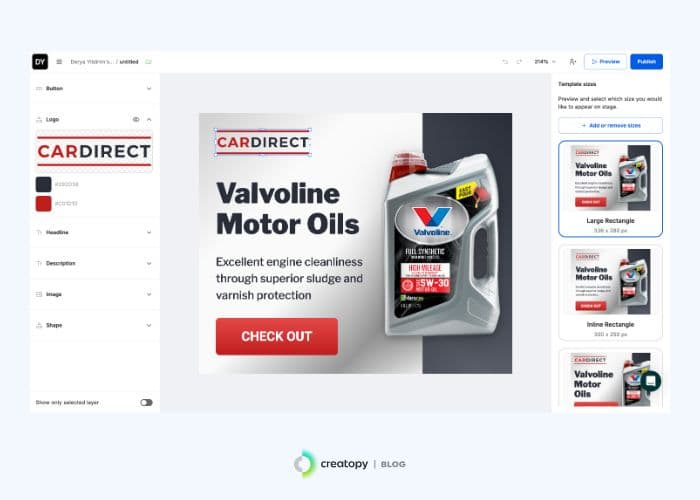
“I love being able to create multiple versions and sizes of an ad easily and quickly. This tool offers great templates and gives me tools to create great-looking ads quickly.”
VistaCreate traces its roots to the Dutch online printing company VistaPrint, which acquired Crello, an online design platform, and rebranded it as VistaCreate post-acquisition.
This template design tool offers thousands of templates and adds new ones every month to keep their library fresh and timely. And while their templates span various use cases, Vistacreate focuses more on templates for printed marketing materials such as business cards, posters, flyers, brochures, and invitations.
Editing templates in VistaCreate is straightforward. Simply browse through VistaCreate’s selection of templates, choose one you like, and then edit it directly on the platform. You can customize its background, adjust its text, or add additional photos or objects to make it uniquely yours.
You can then use VistaPrint’s printing services to print these marketing materials, making VistaCreate an end-to-end solution for creating and printing digital graphics as marketing materials. Just click “Print online,” then select your printing options and place your order.
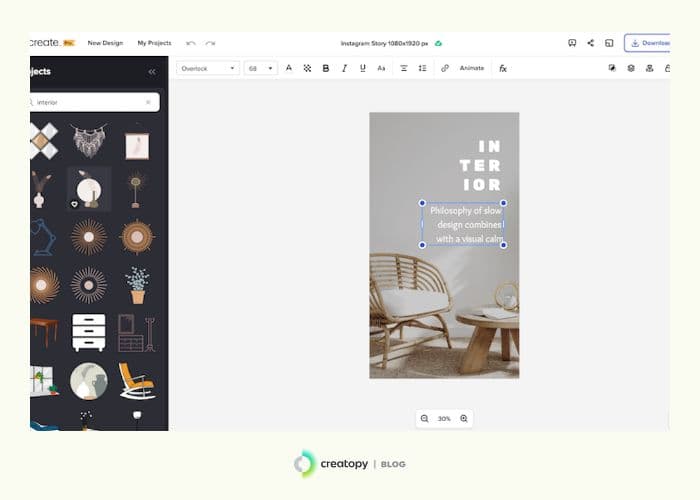
“VistaCreate has a huge range of design templates for a variety of formats: business cards, social media ads, t-shirts, even podcast covers. The best part of VistaCreate specifically, though, is that you can order products directly from the site.”
Canva can be seen as the gateway template design tool—a starting point for all things design. Its Jack-of-all-trades approach to design, coupled with its freemium model, allows it to cover vast use cases while lowering the learning curve for design. It has an extensive repertoire of versatile design templates, including presentations, marketing materials, invitations, and social media ad templates.
While Canva’s simplicity is great for those looking to dip their toes in the basics of design, it may be unsuitable for those looking for more particular or professional use cases. For example, this tool’s simplicity trickles over into basic integrations. You can’t import data or PSD files from other applications, making integrating Canva into your tech stack in a cohesive way rather tricky.
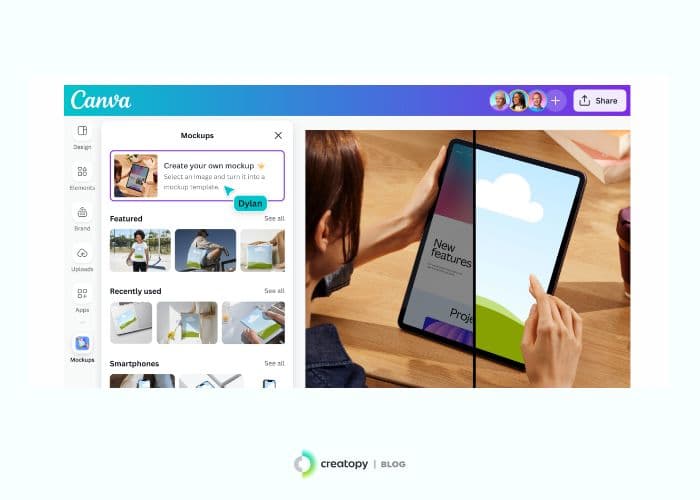
“I like Canva because it offers vast collection of template designs, customisable brand kit and integrated stock photos library. Moreover, even a novice can easily work on it.”
Piktochart’s mission is to empower users to create infographics that are web-publisher-ready, engaging, and able to stand alone as pieces of multimedia content. This template design tool makes it easy to present complex information in an appealing without straining resources or taking up too much employee time—which is where Piktochart’s library of customizable infographics and free graphic templates comes in.
Piktochart’s design templates, while covering different use cases and industries, focus on those that require visual communication to get their message across—think education, non-profit organizations, and business consulting. And if numbers are needed to paint the right picture, Piktochart’s advanced map and chart builders make it easy for designers and non-designers to create and present data-driven visuals.
What makes this template design tool so easy to use is its modular approach to building or customizing design templates. Think of its modular components as templates within templates—micro-graphics, if you will—that can be easily reused across designs without needing to be redesigned from scratch. These can comprise photo grids, badgers, or stickers embedded across different design templates to speed up set-up and publishing.
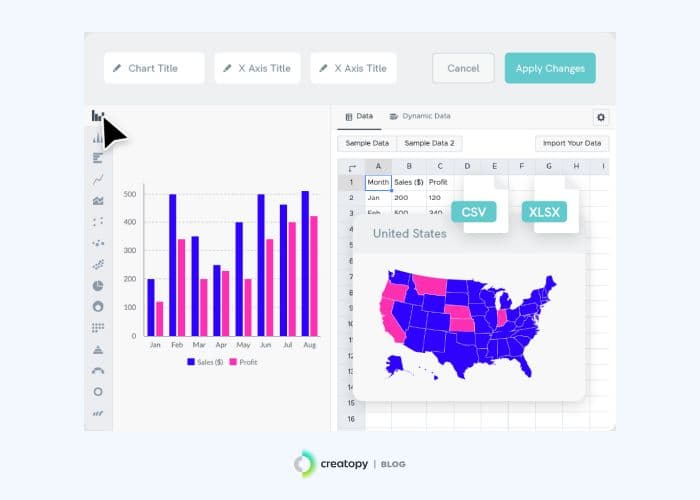
“Very easy to use and navigate. Provides clear instructions on how to make good and detailed infographics with nice templates.”
Figma is a tool that helps users design wireframes, user interfaces, mockups, and prototypes. While it can also be used to create graphic visual assets such as icons, logos, and graphic designs, it’s better known as an architect’s tool for UI/UX and product designers.
As a result, Figma’s design templates focus on these types of projects, with a template gallery comprising over 300 templates. Some of its templates focus on the foundations of project interfaces, such as wireframing kits and mobile UI design templates, while others focus on the project management side of things, such as strategic planning, brainstorming, and meeting templates. But users aren’t just limited to the design templates offered by Figma: Figma’s community also contributes to these templates, building an expansive resource hub of design templates that can be duplicated and used in either solo or collaborative projects.
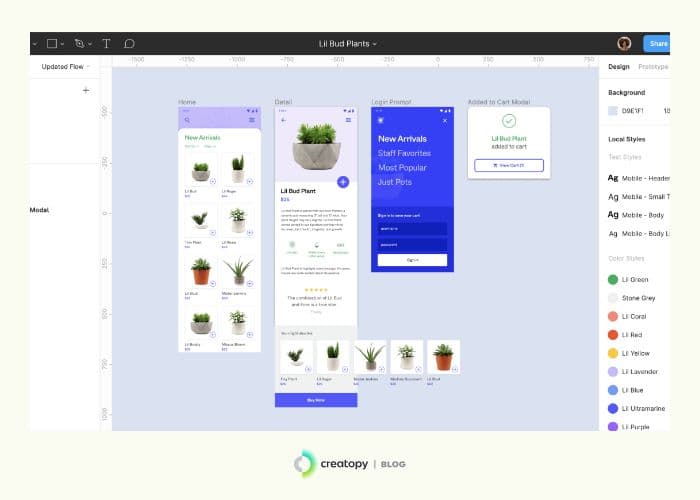
“I love the live collaboration and being able to leave comments on different pages. We use different boards for each of our brands. All in all – it's a great tool to pre-design a site template. We are currently using it for our new websites set to launch this month!”
Regardless of your design challenges or need for versatility, the market is rife with different design template tools suitable for every use case. Experimenting with template design tools like The Brief, Figma, or Canva and assessing them individually to see whether they match your needs—can help you determine which is best for your business and whether you need multiple design tools to meet your design needs.
Let's put these insights into action. Build, scale, and automate campaigns with AI-powered workflows.
The Brief Team
Nov 18, 2025 - 4 min read
Derya Yildirim
Feb 21, 2025 - 7 min read