Creatopy is now The Brief. Read the full note from our CEO, Tammy Nam.
Creatopy is now The Brief. Read the full note from our CEO, Tammy Nam.
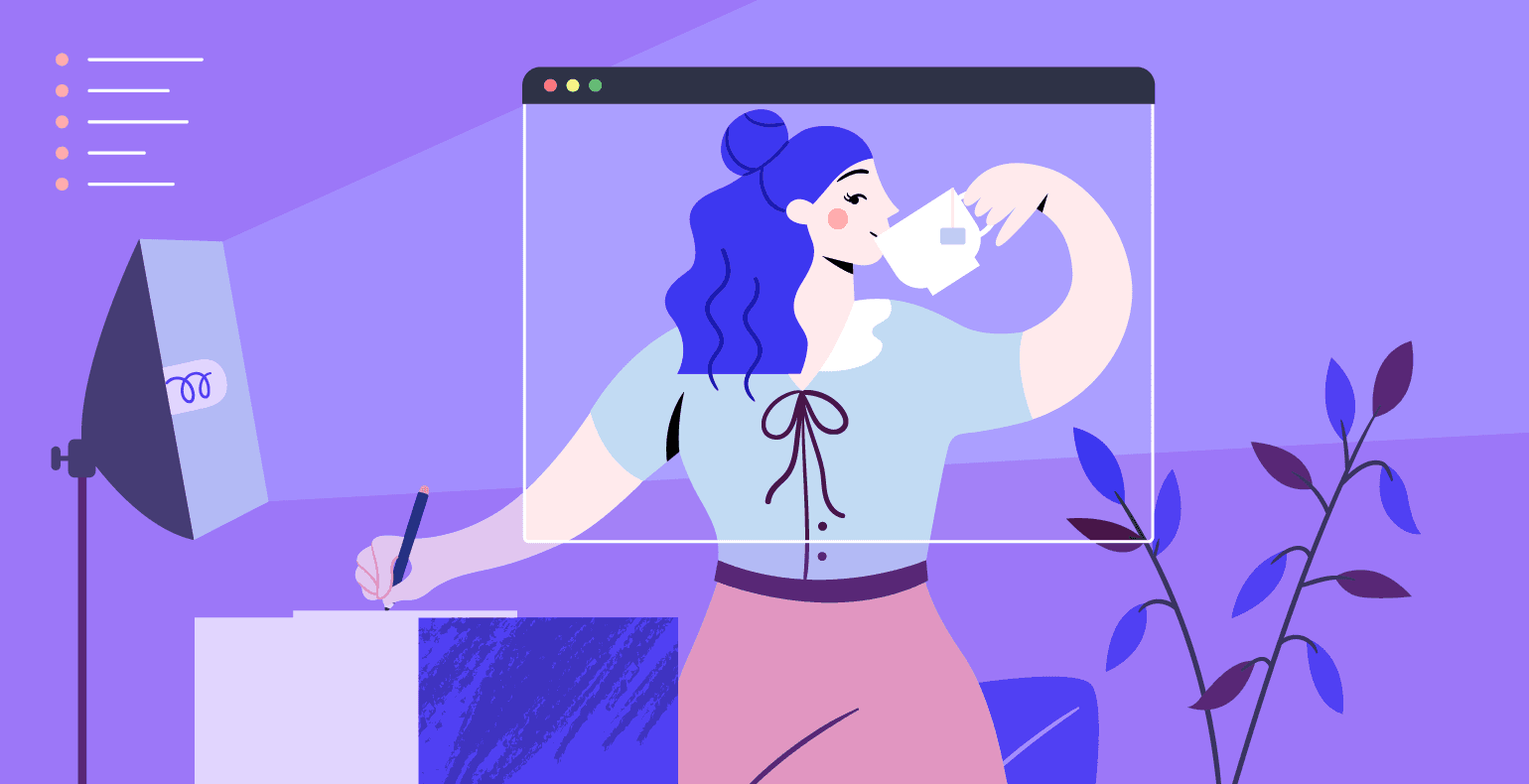
In light of COVID-19, public speakers need to adapt to the global context.
Offline events have been canceled all over the world, and some of them are now taking place online.
In case you are speaking at a virtual event in the next few months and continue your work as a speaker online, some things will have to change.
More specifically, the way you prepare or deliver the presentations will be different than how you did them offline.
Even though I was a speaker for hundreds of small, medium, and large offline conferences, the majority of them being about marketing, social media, and online businesses, I don't have expertise when it comes to virtual events.
That's why I decided to get advice from experts on this topic.
For the past couple of weeks, I have been working on putting together this article with tips and tricks from those who have plenty of experience speaking at online conferences and events.
You will find many insights from experts on how to prepare as an online speaker, tips on how to get ready before the presentation, what to do during the speech, and what to do after the presentation has ended.
Eventually, you will learn how to become a better speaker in the digital world we're living in today.

Embed this Infographic on your site (copy code below):
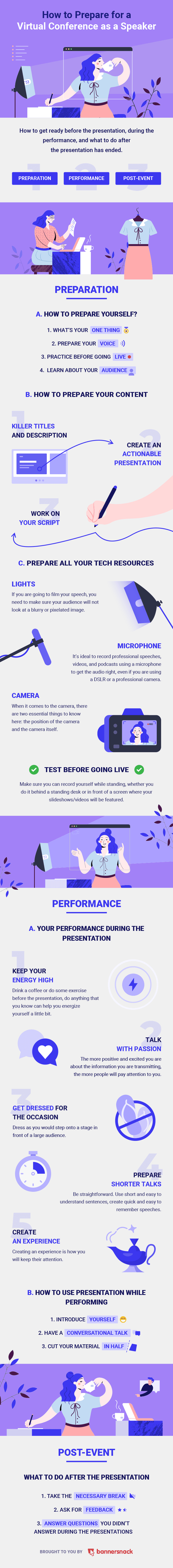
Courtesy of: The Brief
The article is divided into three chapters, and each one is split into three small sub-categories that will help you get a better understanding of each section.
Feel free to save this resource, or share it with those who need to learn more on how to be a better speaker.
Now, lets dive into the things you can do to prepare for a webinar as a speaker.
PreparationPerformancePost-Event
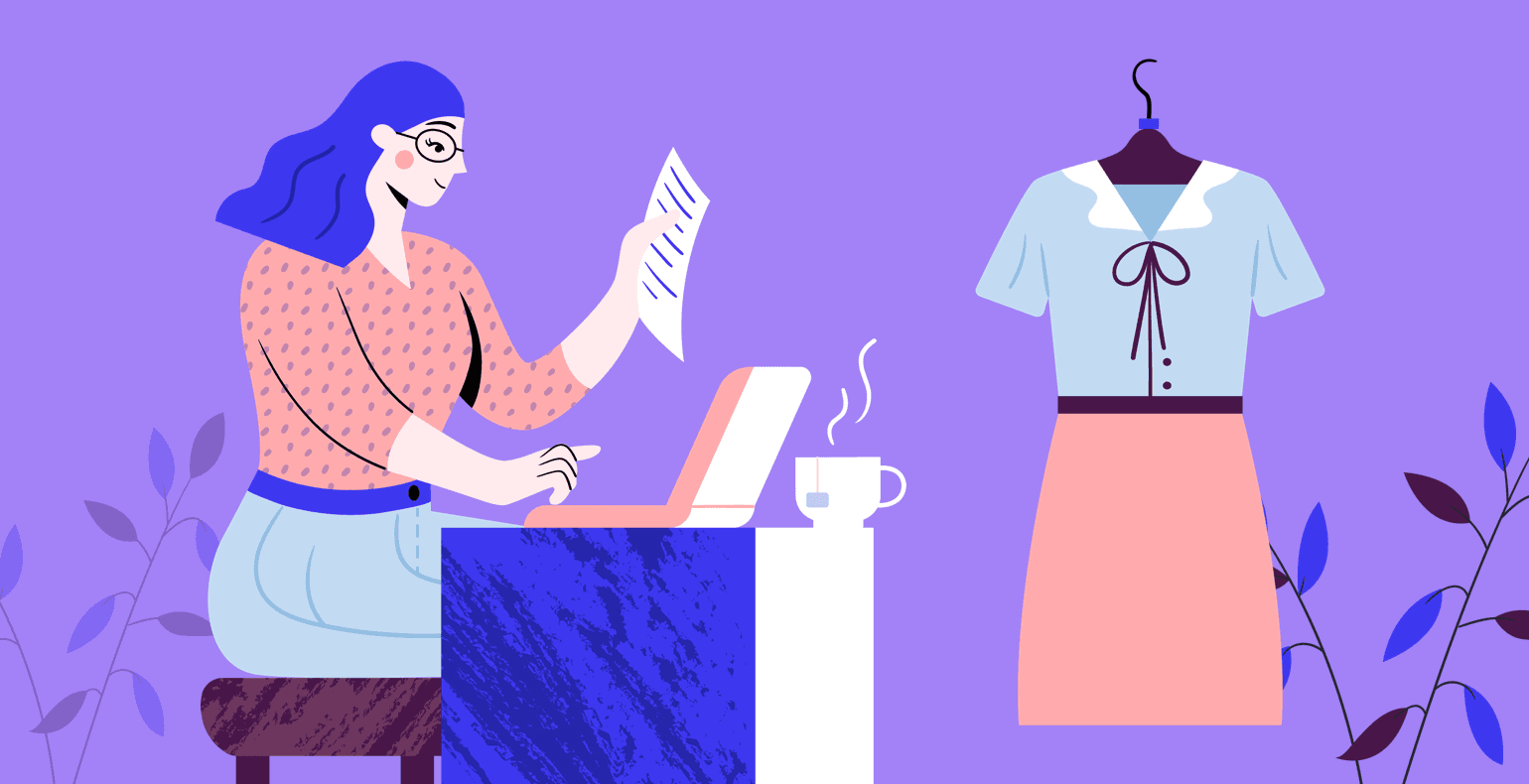
Being prepared is key to making sure that you'll be confident when giving your presentation. This is also going to help you get your point across in a transparent manner, without over-explaining things.
Like Abraham Lincoln said, "Give me six hours to chop down a tree, and I will spend the first four sharpening the ax." Become a better speaker by making sure nothing is left to chance.
The first thing you need to do before going online is to prepare yourself for what's to come.
If you are doing this for the first time, you need to acknowledge the fact that offline public speaking and online conferences are two different things.
In the first case, you don't need to worry about the setup and everything around it because someone else will take care of that for you.
In the second case, which interests us today, you need to acknowledge everything around you and, of course, the event's schedule, the Q&A session (if you plan to have one), etc.
Here are a few pieces of advice the experts have shared with me when it comes to preparation:
Preparation is not only about the surrounding environment. When speaking to an audience, the most crucial part will be your voice.










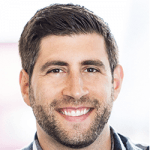






Nadya Khoja, Chief Growth Officer at Venngage With an in-person event, most speakers focus on ensuring their delivery and stage presence is strong. This doesn't change online. If anything, you need to be even more engaging with your voice to keep people coming back to their screen (since there are way more distractions at home. This means you need to keep your voice in good shape, and you can do it by staying hydrated. An excellent way to do this is by drinking lemon tea sweetened with honey. Honey is your best friend when you need to prepare for a speaking gig. 1.2. Check what's behind you Another essential step in your preparation is to make sure your environment is appropriate for the theme of your presentation. It would seem weird to be surrounded by teddy bears and talk about politics, wouldn't it? Adapt the room you'll use so it suits your speech and make sure there are no elements in there that might shift the focus of your audience—clean everything around you and hide anything that may seem out of place. Here's an excellent example of what you need to do Chris Lavigne, Head of Production at Wistia1.3. Practice Practice is essential to anything we do, so practicing for virtual conferences is just as important. Before practicing by yourself, however, I would recommend you to watch other speakers. Larry Kim, CEO MobileMonkey Learn by watching the best speakers in your industry and by recording and watching your sessions. Work on your pauses. Play your strengths. And yes, he's right. You need to start consuming as much content as you can and, of course, watch anything related to what you plan to do. Here's what Andra Zaharia, believes how you should practice before you start your presentation: Andra Zaharia, Senior Content Marketer I learned a great deal from Scott Berkun's book, Confessions of a Public Speaker, and I hope he considers writing a sequel for online events because they might soon become the norm and not the exception. Here's a key idea Scott included in his book: "Practice: stand up at your desk, imagine an audience around you, and present exactly as if it were the real thing." While you may be delivering your presentation while seated, doing a dry run (or several) will help you work out the kinks before tens or hundreds of eyes follow your every word and facial expression. Practicing your presentation is not just about how you deliver it, but also about what you deliver your audience. Does your presentation include an interesting opinion? Does it reflect clear thinking and clearly made points? How do you plan to make those points relevant to your audience? Start with these questions to shape and polish your presentation until you reach a stage that suits your audience, that makes excellent use of your allotted time, and that leaves attendees with the desire to act. At the same time, you can record yourself a few times, so spot your mistakes and do it all over again until you're able to correct them and improve your speech. 1.4. Learn about your audience Nadya Khoja, Chief Growth Officer at Venngage Who is the audience I'm giving this event to? How do I position my content for them and ensure they know exactly what they are signing up for? This comes from structuring email copy, segmentation, and landing page copy well so that I don't just drive a low-quality level of leads to my talk This is the point where you start your adventure. You cannot address empty walls, nor will you be speaking to your family. This time, you need to focus on people. Be a great speaker and focus on the audience. Know what you want to achieve, know what you want to communicate, and understand who the people who would like to hear about your ideas are. Just follow this advice from Marijana Kay: Marijana Kay1.5. Let your family know when you'll have your presentation This is also important since you don't want to be disturbed during your live speech. If you don't live alone, people may come in, and out of the room you're in, make noises, and so on. No interference is welcomed here. Announce the people you are living with, whether it's family or friends, that they should not disturb you during your presentation. Make it clear for them the date and hour. Yam Regev, Co-Founder & CMO at ZestisApp Updating my wife or the babysitter about the time and magnitude of the event. Telling them, it's OK to burst into the room but keep it chill and without stress. Make sure that the kids are not yelling during the event, if possible. Then I take each of my daughters (I have three) and show who I am going to speak with and where they are located on the globe. It helps them to understand the nature of what I ask them (trying not to interrupt if they can) and to remember my request as it is more clear and visual now. 1.6. Calendar check-in This is also an essential part of your own preparation. You need to schedule your time minute by minute while making sure that your audience will be able to connect with you, especially if you have a Q&A session at the end of the speech. Joe Pulizzi2. Prepare your content The most important part of your speech is the speech itself. I am referring to the content of the presentation, which must be prepared in advance to avoid any hiccups or confusion. This part is crucial if you want to become a confident speaker. How will you do this? Well, let's find out together: 2.1. The presentation The first thing you need to do is to write it down or type it on your computer. Make sure you get your point across fast and be careful not to get lost in hard to follow ideas. People need to be able to understand your message from the very first few minutes, so they don't get bored and leave the online event. Joe PulizziVenngage On top of that, the quality of your slides and presentation design needs to be able to impart a strong message and impact on your audience. Visual components are important for an online event since people can't see your hand gestures or body language. You need other visual examples to help the message sink in. When you attend an online event as a speaker, it's nice to have something to present to the audience besides your speech. Visual aids will help you explain better what you want to say, so don't hesitate to use them. 2.2. Killer titles and description Whether you're going to promote the online event you'll be speaking at on your blog or social media platforms, it's essential to do it in style. You can take care of this part by choosing catchy titles and descriptions that will convince more people to attend the event. 2.3. Create a how-to presentation Of course, this piece of advice is only valid if the topic you'll be discussing can use a how-to presentation. Joe Pulizzi2.4. Create a script Did you ever see or read a movie script? If you do, I know what I am talking about. If you didn't, then you should know that a script features more than what you are going to say in front of the audience. You need to take into account minute by minute your movements, the environment, your gestures, and the intermissions, which images or videos to show, when, and why. 3. Prepare all your tech resources There are a lot of good speakers out there. Some are struggling to gain popularity because they neglect this essential aspect: the tech resources, which include everything that helps you record a speech like a professional, including the hardware and the video production software. Part of preparing your technology includes choosing how to distribute your virtual event. Choosing a webinar software is a great option if you want to gain access to analytics and other marketing tools. 3.1. Lights Not only photographers need good lights to shoot professional photos. If you are going to film your speech, you need to make sure your audience will not look at a blurry or pixelated image. Andy Crestodina, Co-founder of Orbit Media The best presentation will suffer if the light and the audio are bad. This is the first thing you need to look online and buy, so you can create the setup you wanted and not depend on the outside weather. Here are three examples of lights you can use to shoot a professional video: LimoStudio 700W Photo Video Studio Soft Box Lighting Kit – You can buy this for under $50 and transform your office into a professional studio in just a few minutes. The lighting kit is easy to handle and work with, and it will provide everything you need in this area. Aputure Amaran AL-528S LED Video Light – However, if you want to try something else, I recommend these beautiful spotlights. They are adjustable from 10% to 99% of their brightness output, which makes them ideal in any condition, regardless of the time of day you are filming. Julius Studio on Camera Video Light Photo Dimmable 160 LED Ultra High Power Panel – If you are looking for an on-camera light, this one might be just the right choice. It's cheap, it's adjustable, and can be mounted on Canon, Nikon, Sony, and other DSLR cameras. 3.2. Microphone It's ideal for recording professional speeches, videos, and podcasts using a microphone to get the audio right, even if you are using a DSLR or a professional camera. April DunfordRode VideoMicPro Compact Directional On-Camera Microphone – This microphone is available for a little more than $200, but it is worth every penny. It is suitable for camcorders, portable audio recorders, and of course, DSLR cameras, which makes it quite versatile and easy to switch from one device to another. It provides broadcast via a 3.5 mm audio connector and a low noise of just 14 dB. It will not teach you how to become a good speaker, but except that, it will practically do the rest for you. TAKSTAR SGC-598 Interview Microphone for Nikon/Canon Camera/DV Camcorder – This one is way cheaper and, as of consequence, suitable for those who are planning to invest as little as possible before testing out the waters of online conferences. The microphone is easy to mount on any video or DSLR camera, and you can buy it for as low as $22. Sennheiser MKE 400 Shotgun Microphone – Another high-quality microphone you can order for around $200 is the Sennheiser MKE 400 model, a portable microphone you can mount on your camera with switchable sensitivity for long and short distances. It is powered by one AAA battery, which gives an autonomy of 300 operating hours. 3.3. Camera When it comes to the camera, there are two essential things to know here: the position of the camera and the camera itself. Oli Gardner, Co-founder Unbounce The camera position is very important. Whether it's the laptop cam or a webcam mounted on top, I turn on the cam and do a practice run so I can see what the audience will see. I determine the boundaries of the frame I'm working in – how much above my head and to the sides, so I know how much I can wave my arms about and how much I can move back and forth. I recall the first time I tried this that I had the laptop at a weird angle, so half-way through the talk, I saw Tweets saying, "Why are we staring at Oli's stomach?". At least it wasn't my crotch. What camera to choose when there are so many options? Well, here are three good options: Sony a7 III ILCE7M3/B Full-Frame Mirrorless – You can buy mics and lights on a budget, but when it comes to cameras, if you are aiming for professional videos, you will need to invest. And invest you will if you choose this mirrorless masterpiece, which costs just about $2000. It's worth every penny, however. Panasonic LUMIX DMC-G7MEB-K – Don't worry—I have some cheaper options as well. And this piece of technology, which you can buy for around $600, will do the job and help you jumpstart your career as an online speaker. It shoots 4K videos and may prove even better if you add other lenses. Canon EOS 50 Compact System – Another great option at a great price is the EOS 50 Compact System model, a professional camera from Cannon. It has a built-in microphone but also a 3.5 mm socket, which makes it great for the microphones presented earlier. And, since we're on the good news part, the price is just a little bit higher than the Panasonic model shown above. 3.4. Test before going live Whenever you do something for the first time, testing is a necessary thing to do. Therefore, before going live for the first time, you should test your gear, your internet connection, and everything related to your presentation at least twice. Also, do the test a couple of hours before going live so that if anything wrong happens, you will have enough time to undo the damage and set you back on the right track. 3.5. Clean out any distractions If you can, make sure you can make the presentation while standing, whether you do it behind a standing desk or in front of a screen where your slideshows/videos will be featured. Of course, if you want to stand at the desk, you can do this too. However, make sure it looks good in the video and that nothing unrelated to the presentation will be seen on the screen. Clean everything around the desk and the presentation area to avoid your audience getting distracted. B. Performance In this stage, you should be prepared physically, mentally, and logistically for your webinar presentation. The next step is to make sure that you won't encounter any roadblocks during the online event. To help you with this, I have some useful advice that can help you make the most out of your first presentation: 1. Your performance during the presentation Some of the most important aspects of a speaker's presentation are all about being coherent, avoiding long pauses, and of course, keeping the spirits up. It's OK to make mistakes, you will learn from them as you go on, but it is also vital to avoid looking unprofessional. Here are some essential tips to keep in mind: 1.1. Keep your energy high Some people need to feel the energy of the audience to pump them up. When being separated from your audience, it's quite obvious you will not be able to do the same. April Dunford Marijana Kay1.2. Talk with passion To form a connection with the audience, you need to show passion and emotion. Oli Gardner, Co-founder Unbounce All in all, it's about finding a way to transfer your passion and energy through the screen – which can be hard when you have no feedback for the audience. You just got to believe there are thousands of people laughing along with your dad jokes. The more positive and excited you are about the information you are transmitting, the easier you'll engage the people watching. Larry Kim, CEO MobileMonkey Transform that nervous energy into positive enthusiasm. And yes, attitude is everything in this industry. Be present, be confident, be ready to show energy and emotions, and be enthusiastic about it. 1.3. Get dressed for the occasion Even though you will not be on a stage in front of a broad audience, and you'll be alone in a room, you still need to dress for the occasion. You may even want to throw on a full outfit, especially if you'll be doing the presentation standing up and not sitting at your desk. Dressing for the occasion is also going to put you in the right mood and mindset. Oli Gardner, Co-founder Unbounce A few more things I do are always to get dressed like I'm going on stage. I wear whatever my full stage outfit is at the time – which could be skin tight plaid pants, a polka-dot shirt, and red shoes. This helps you get into character and helps with bringing out your mojo. 1.4. Be authentic with yourself and with the audience Let your audience know everything that may occur during the session, including potential disturbances. Yam Regev, Co-Founder & CMO at ZestisApp I make sure my audience/interviewer is aware that I have three daughters that will most likely burst into the room at least twice during the interview. When they burst, this is how I try to react. Here is the full interview. When there is a repetitive noise on my end, I try to mute myself immediately. In a panel, when I'm done talking, I'm mute my line. This is important because the audience needs to know what to expect. 1.5. Prepare shorter presentations One of the people's most valuable resources is time, so even when someone is watching an event online, you don't want to take up too much of their time. April DunfordHeidi Cohen, Chief Content Officer – Actionable Marketing Guide When you present online you don't get feedback from the audience. This includes head nodding, real-time questions and/or visual cues. So you don't know whether your points make sense and connect with them. So you can't adjust your talk to add necessary context. By contrast attend an online course or presentation introduces the potential for distraction since you're already using a digital device. So it's much easier to check email, monitor social media or other activity. Additionally, it's easy to sign up for online events and either let other priorities take their place or to not view them in real-time. To overcome these challenges, create smaller, related arcs within your overall presentation and include options to force viewers to engage with the material. Make sure that you're able to pack as much valuable information as you can in a short amount of time. 1.6. Create an experience If you've been a speaker for offline events, you probably know how to keep them entertained. Keep in mind, however, that virtual events are something entirely new. While on stage, you can watch the audience's reactions and quickly change your narrative if needed. When doing an online event, you can't see the people that are watching you and their live reactions. I love the way Marijana is talking about why you need to create an experience for your audience Marijana KayJay Acunzovirtual experience must match the virtual delivery, and while understanding just how much harder it is to convince audiences. 2. How to use your content while performing Now that we've settled the YOU factor let's talk a little bit about the content of the presentation. How will you use it, and which is the right way to address the audience? Let's go through some great advice and learn together: 2.1. Introduce yourself Every presentation begins with an introduction. In this case, the best introduction you can make is to say who you are, what you do, and what you're going to teach them during the event. Rebekah Radice2.2. What's your one thing & your narrative Every successful speech has at least one key message that ideally will be remembered by the audience. Jacob Cass, Graphic Designer & Speaker at JustCreative Know your 'one thing' for the presentation. The one key message & take away you want to communicate. Follow a narrative outlining the problem, solution, and outcome. What's your narrative? Do you have a story to tell? How can you easily convey your message? And how will you do it? Well, things are simple if you follow a plan. These are the three main ingredients of an excellent presentation or speech. Outline the problem, talk about the solution and then, describe the outcome. 2.3. Have a conversational talk Another excellent tip for a virtual presentation is to speak to them using a conversational, personal, and informal tone, similar to how you would do it with friends. Be friendly, open, and direct. Kaleigh Moore2.4. Cut your material in half Remember what we've discussed earlier about people getting bored quickly, not having enough time, and not paying attention to long presentations? Jay Baer thinks the same: Jay Baer2.5. Use note cards Most of the time, note cards will help you get going when you are stuck, or if you feel stressed out or nervous. Write down the most important ideas you want to discuss and put them in order, using the script you already planned. Joe Pulizzi2.6. Always summarize the presentation At the end of the presentation, it's always a good practice to briefly walk through the main points of your presentation. Summarize the key points, the benefits, and the conclusion. Rebekah Radice3. Make sure your tech is working properly While preparations are almost done, minutes before starting the live event, and going online, you also need to check a few tech-related aspects to make sure everything will run smoothly on your part. 3.1. Turn on your camera As Oli says, you can turn on the webcam from your computer to watch yourself from different angles. Oli Gardner, Co-founder Unbounce I always turn on my webcam so that I can do a picture-in-picture style talk, with the live video of me in the corner of the screen. 3.2. Check the computer's microphone When it comes to the primary mic, make sure it's a good one and that it is working. Do a recording test with both video and audio and see if you're satisfied with the quality. April Dunford3.3. Adjust the lights During the audio-video test, you can also check the lights in the room. You want to make sure that there are no light interferences or shadows that can ruin your presentation. Here's a helpful tutorial that will most certainly show you precisely what you need to make the proper adjustments: 3.4. Have a good internet connection You will not be able to stream online video and audio at high-quality if your internet connection is not good. Test your internet connection before the online event, and to make sure you won't encounter any issues, use a cable connection if possible, and not the Wi-Fi. 3.5. Don't sit in front of a window He's right. Regardless of the quality of your camera or the lights, you are using, the light that comes from the window will ruin everything. Andy Crestodina, Co-founder of Orbit Media Do not sit in front of a window, please. No one wants a silhouette as a presenter. C. Post-Event There are a lot of things you can do after the presentation because your efforts don't end there. Here are some ideas on what you can do after the online event: 1. What you can do after the online presentation Right after the online presentation, you need to relax for a few moments, take a well-deserved break, and analyze your performance. After that, there's a lot more to do. In this chapter, I am going to pinpoint every step that you need to follow. Here they are: 1.1. Take a break Sit back, relax, and acknowledge the fact that you did an excellent job. The presentation is over, and now, you are more confident than ever in your skills as an online speaker. And it's just the beginning. 1.2. Ask for feedback from the audience Your audience will be able to evaluate your presentation more accurately than you could do it. What's more important is that they will be able to pinpoint if you made some mistakes or if the presentation was clear enough for them. The audience can definitely help you analyze and improve your performance over time. They can also guide you by telling you exactly what they want to learn next, what you may have missed during the presentation, and so on. 1.3. Answer every question you missed during the online event When you ask for feedback, people will have questions. And most of these questions could have been included during the presentation. Don't worry, you can still address them after the event is over. Give them the answers they couldn't receive during the presentation. 1.4. Entertain a continuous conversation with your audience This advice applies and relates to everything we've discussed before. Engage in conversation with the audience, but don't do it because you need to market yourself or your presentation. Do it because you genuinely want to help them. Do it because it enables you to position yourself as an expert in your industry. Nadya Khoja, Chief Growth Officer at Venngage How can I maintain the conversation/relationship after the event? I don't want to just blast people with a drip campaign that's vague and irrelevant. I use the conversations from that webinar to guide the communications I send that follows it. Do it continuously, whether or not you just had a presentation. There are a lot of social media channels that can help you stay connected with them so you can contribute with helpful advice. 2. What to do with your content after the presentation It's always good to record your presentation so you can, later on, use it to create slideshows or any other materials that will help you promote it further. What can you do with this content to promote yourself and your personal brand? 2.1. Repurpose the content What does this mean? Well, take all your ideas, everything that was worth mentioning, and write a blog post based on that. Or record a podcast based on the same ideas. Do it in an original style. You want to avoid repeating yourself, and you should also come up with something new to add to the different forms of content you'll be creating. 2.2. Don't publish the entire presentation Get some of your ideas, create content around them, and just let the audience know that they can learn more about that topic by watching the online conference/presentation. You will make your audience curious if they're interested in the subject, and perhaps they'll even attend your next online event. 2.3. Repost or retweet people's stories or tweets that are about you or related topics People will be more connected to you if you keep them close. They'll get close if you reach out to them on a personal level. Showing them that you are interested, being involved in their conversations, showing them that you did notice what they are talking about will give them the confidence to open to you, speak to you, and follow what you're posting. When they share a quote from you, a link to one of your posts or presentations, when they mention you in a comment or on social media posts, they are creating content for you. 2.4. Publish your presentation on major distribution platforms Be there where the audience is and give them something in return. Publish your slides on SlideShare or LinkedIn, create carousels with up to ten slides on Instagram as well. Share, share, and then share some more. Make it short, get straight to the point, but make it impossible for the audience to think your content is boring and just skip it. 3. How to use the available tech after the presentation Thanks to the cloud, we can now archive every document we can think of. Do the same thing with your presentation so you know that it's available to you in an instant and that you can access it whenever you want to use it or show it to someone. Conclusion Whether or not you already are an experienced virtual event speaker, doing it for the first time online is quite different from what it would be offline. There are a lot of technical aspects to take care of and other details that can make the difference between a successful and a failed online conference. I hope that the ideas and tips included in this article, especially those shared by the experts, are going to help you prepare an outstanding presentation and that you'll soon improve your skills when it comes to online conferences. Feel free to share your experience as an online speaker with us or any other tips you may have. Stay safe!
Let's put these insights into action. Build, scale, and automate campaigns with AI-powered workflows.